- Log in to the account where the domain is currently registered. Navigate to “My Domains.”
- Click on the domain name you wish to transfer to another Sav user.
- Scroll down until you get to the bottom page and in the “Other Options” area.
- Click “Transfer Domain to Another Sav User.”

- Enter the email address of the other Sav user where you want to have the domain moved, then click “Send Domains.”
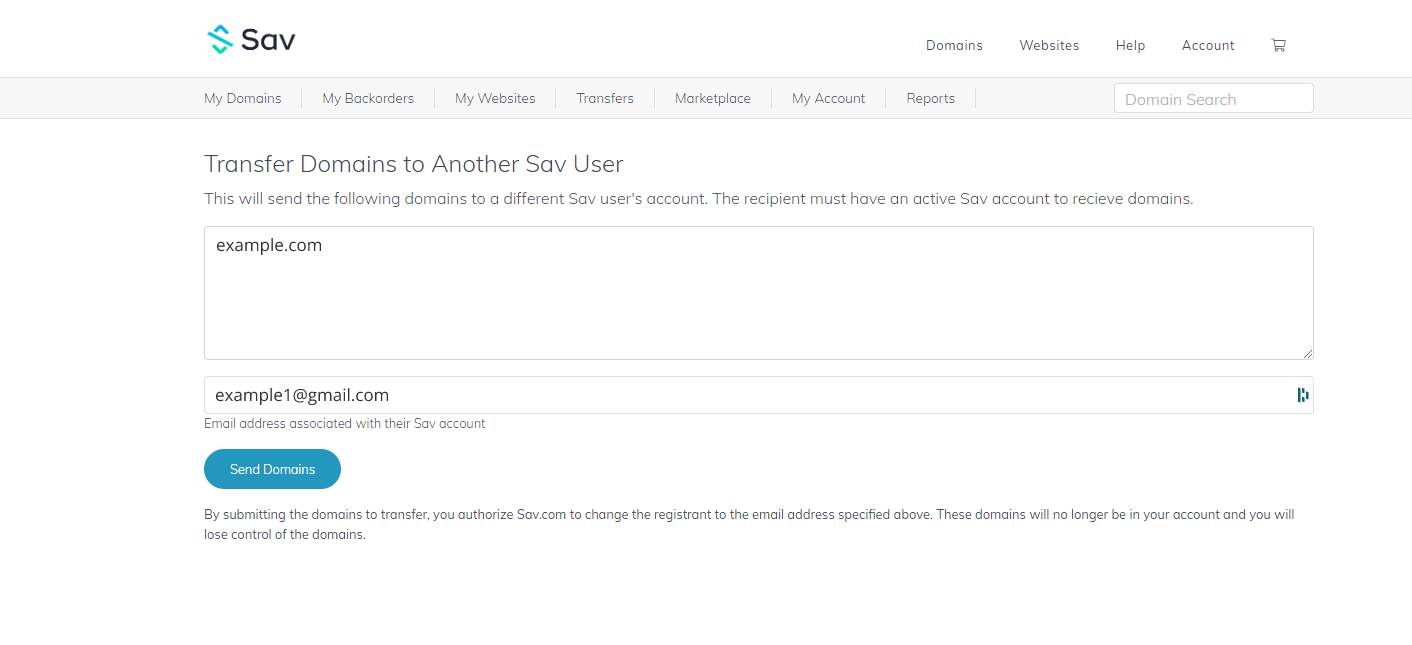
- You will receive an email update from Sav with the subject line of “Change of Account Results” detailing the error (if there are any) as well as the status of the transfer.