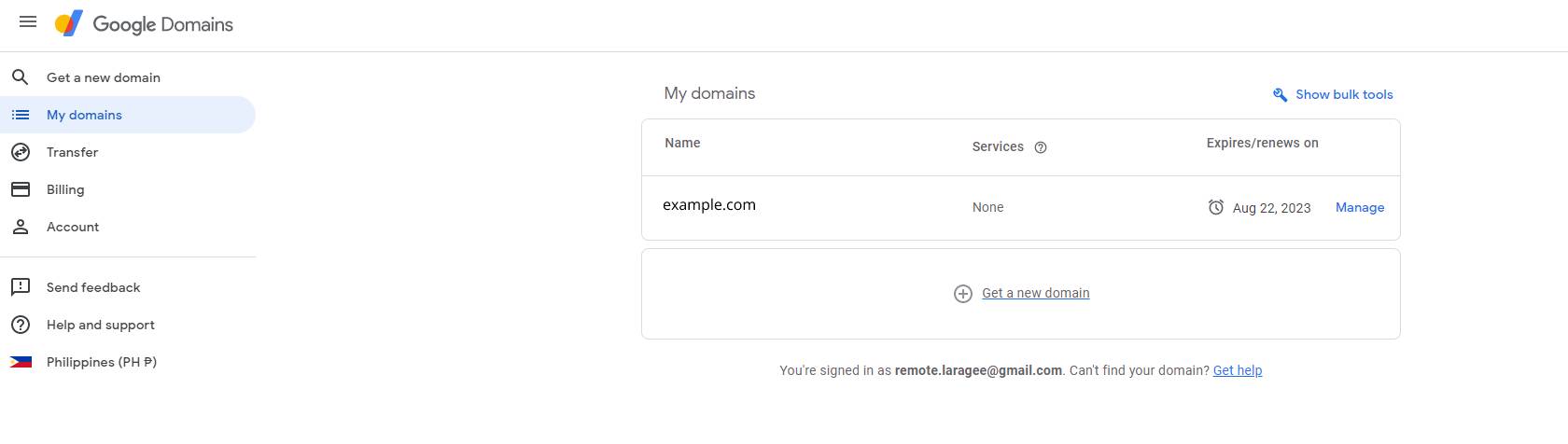This article outlines the transfer process for common TLDs within Google Domains to another registrar, and vice versa. Kindly note that the requirements below must be complied with to complete the domain transfer smoothly.
- You must own the domain or gain permission from the owner to transfer it
- Authorization/EPP code has been obtained
- Make sure your domain was registered or transferred more than 60 days ago
- Domain privacy should be removed
- Transfer locked should be turned off
- Ensure that the domain’s contact data is up to date
- Log in to the Google account where you want to have the domain transferred
- Navigate to the hamburger menu icon and click “My Domains”
- Select “Transfer” and enter the domain name you wish to transfer
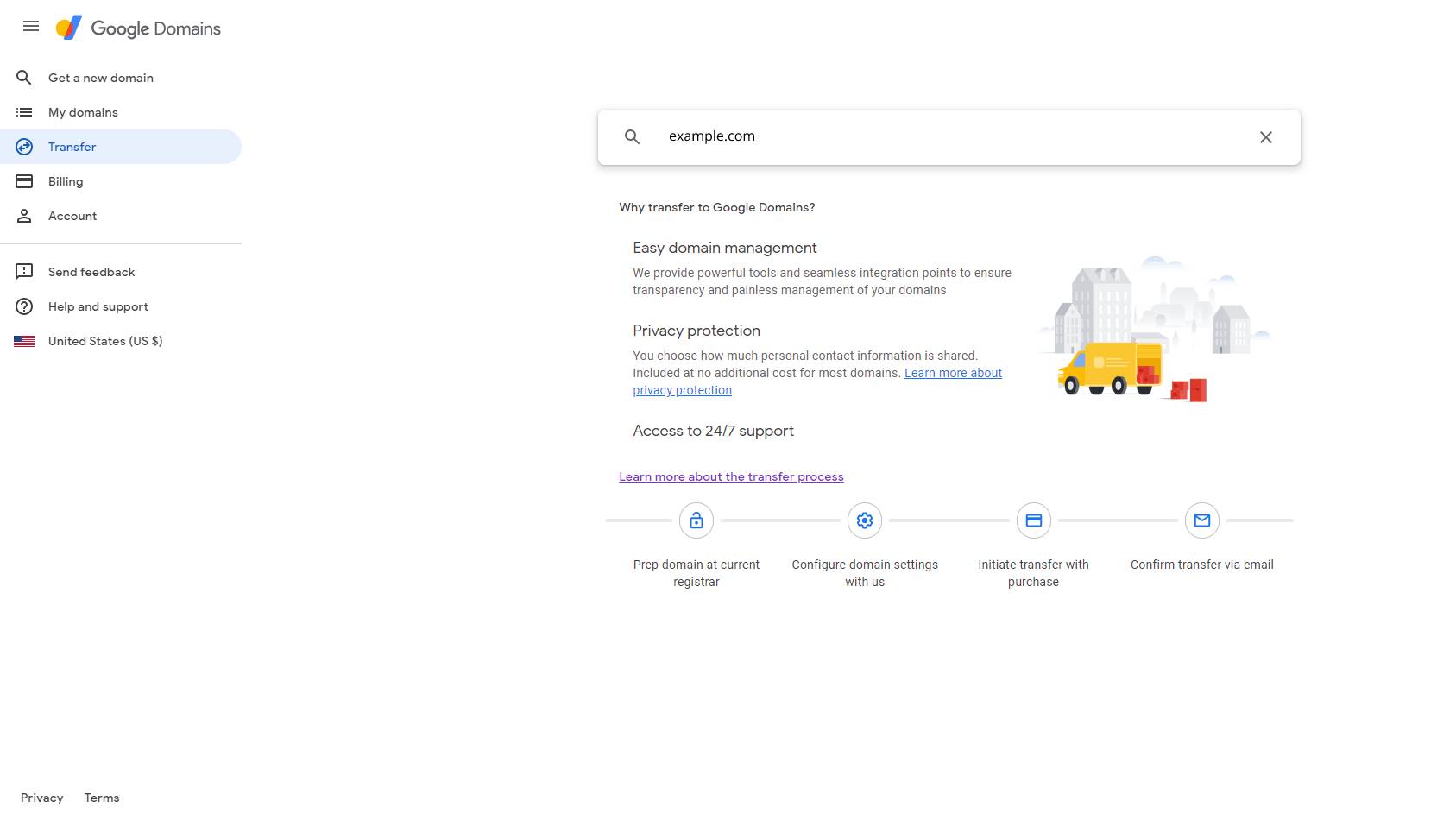
- Press “enter” and wait to be redirected to the page where you need to enter the Authorization/EPP code. Provide the code in the field and click “Continue”
- You will then be prompted to import web settings and configure the registration settings