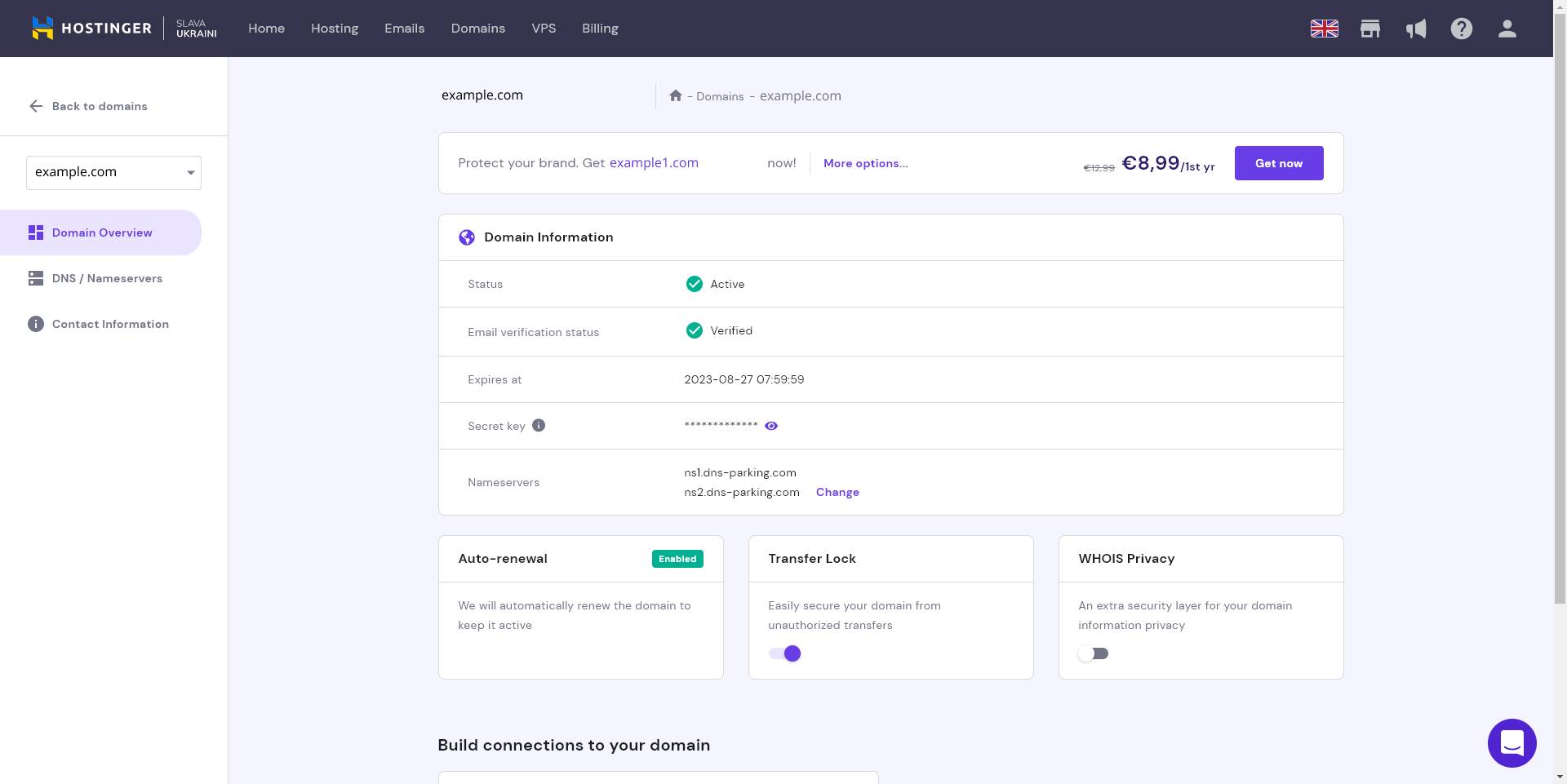Below are the needed steps to complete to prepare a domain currently registered with Hostinger to be transferred out.
Check domain contact details
When transferring out a domain from Hostinger, you need to make sure that the domain’s contact details are up to date and that the contact email is accessible. To do this, follow the instructions below:
- Log in to the account and go to “Domains.” Click on the domain name you want to update.
- Navigate to the contact information page on the left menu bar and click “Change Contact.”
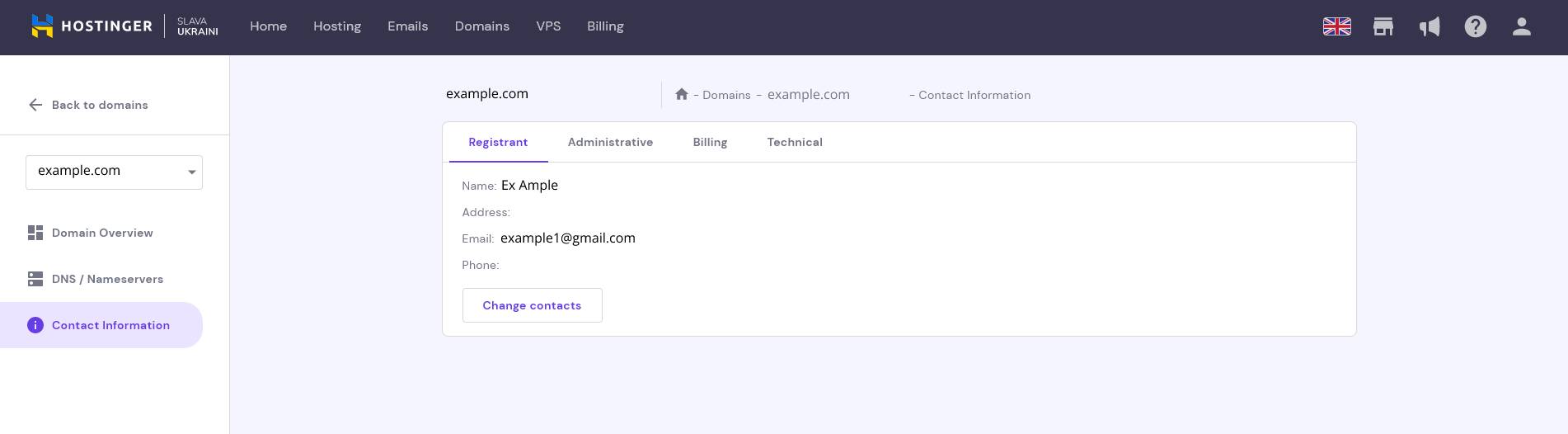
- Update the contact details if you need to and confirm the changes through the confirmation link sent to your email.
Unlock the domain for Transfer
- Log in to the account and go to “Domains.” Click on the domain name you want to unlock.
- On the Domain Overview page, look for the Transfer Lock section and toggle the switch to turn off the lock.
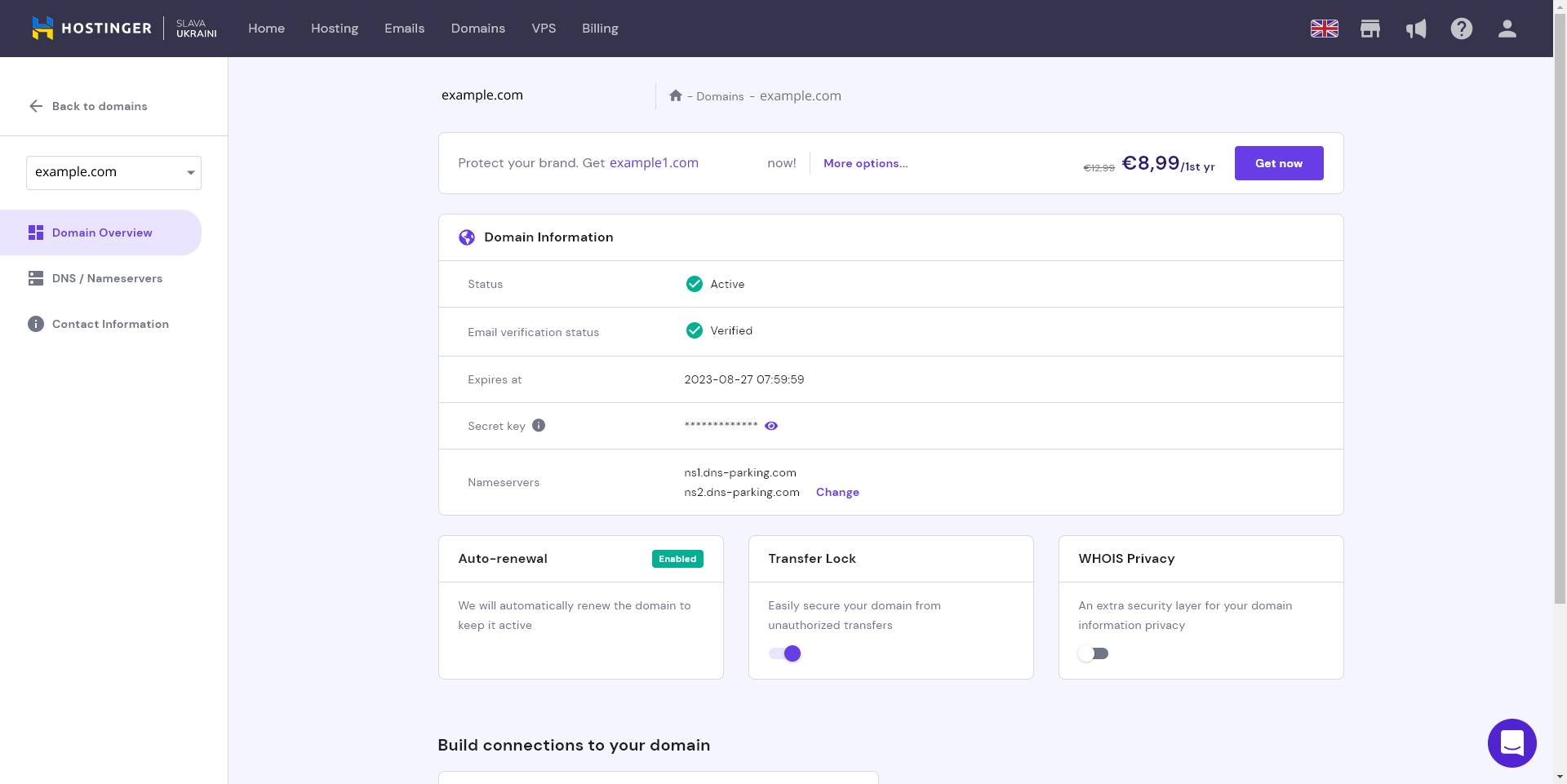
Remove Domain’s WHOIS privacy
- Log in to the account and go to “Domains.” Click on the domain name you want to set to public.
- On the Domain Overview page, look for the WHOIS privacy section and turn off the privacy switch.
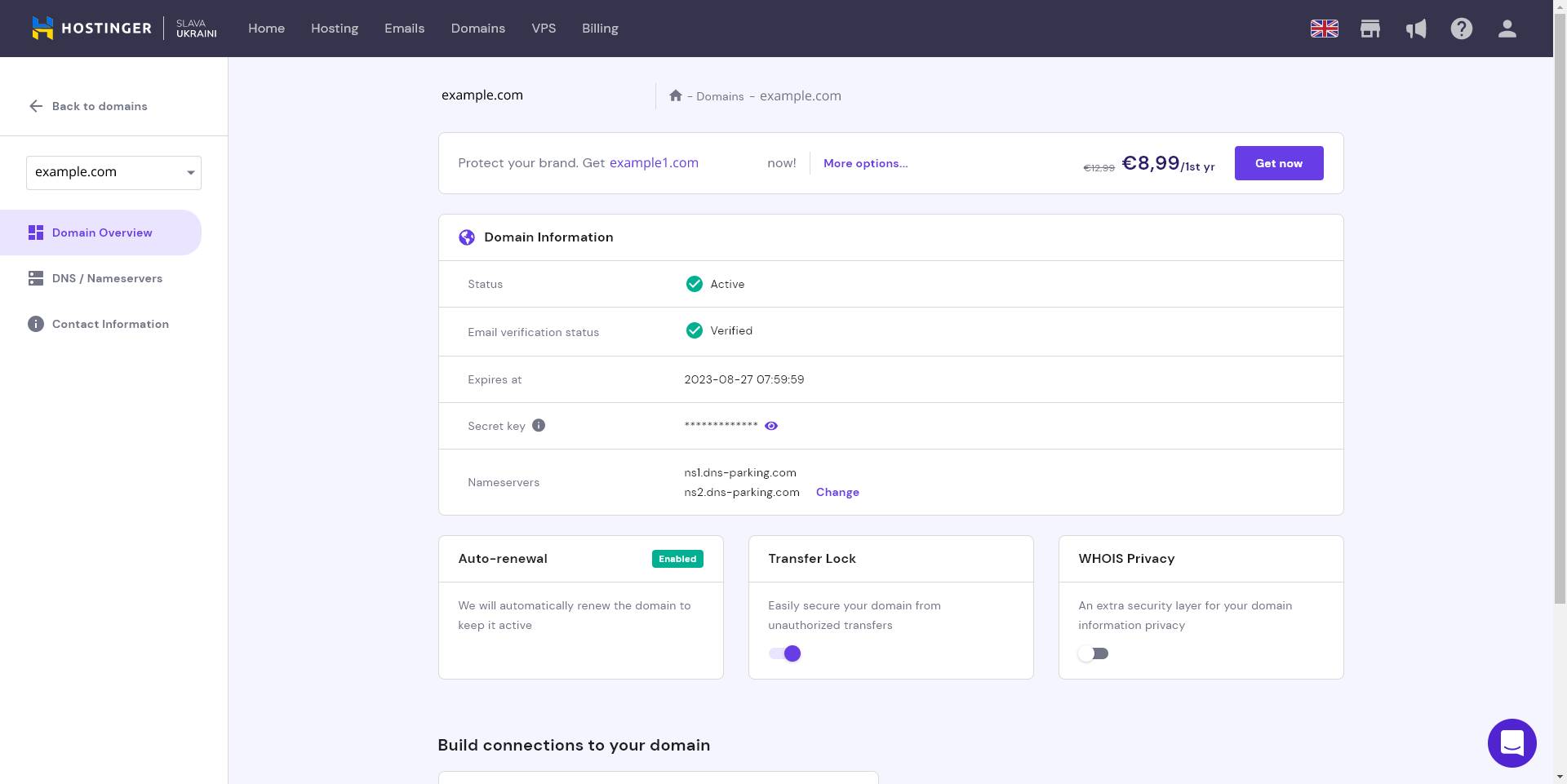
How to get the EPP/Authorization code of your Hostinger registered domain
- Log in to the account and go to “Domains.” Click on the domain name you want to transfer.
- On the Domain Overview page, look for the Secret Key portion.
- Click the eye icon to reveal the code. Copy the authorization/EPP code (ensure that there are no extra spaces) and store it in a safe notepad. Note that the code is case-sensitive.