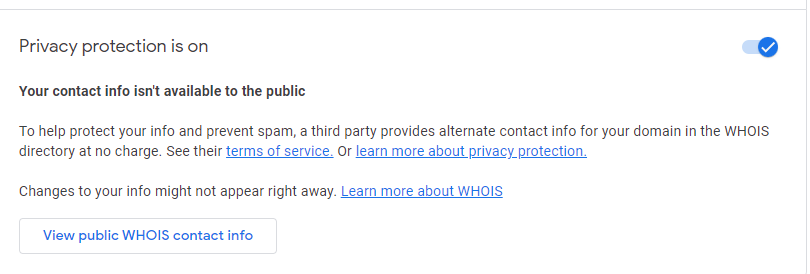Just like transferring to Google Domains, you would need to meet the necessary requirements to successfully transfer a domain registered from Google Domains to another registrar. To prepare your domain, please follow the instructions below:
Unlock your Domain
- To unlock your Google domain, click on the domain you want to transfer
- Click “Registration Settings” in the top-left menu option
- Scroll down until you get the option for Domain lock, and toggle the button to unlock the domain name
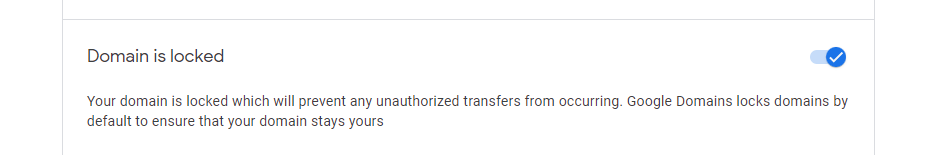
Get the Auth/EPP code of the domain
- To get the authorization/EPP code of your Google Domain, click on the domain name you wish to transfer
- Select “Registration Settings” from the left navigation bar, then scroll down to the Transfer Out portion and click “Get Auth Code.” Copy the authorization code of the domain.

Set the Domain to Public
- Click on the domain you want to transfer and choose Registration Settings from the left menu.
- Toggle the button for Privacy Protection to turn off the domain privacy