Below are the needed steps to complete to prepare a domain currently registered with Gandi to be transferred out.
Check/update domain contact details
- To check the domain contact details, login to the Gandi account where the domain is currently registered. Go to Domain and select the domain name you wish to transfer.
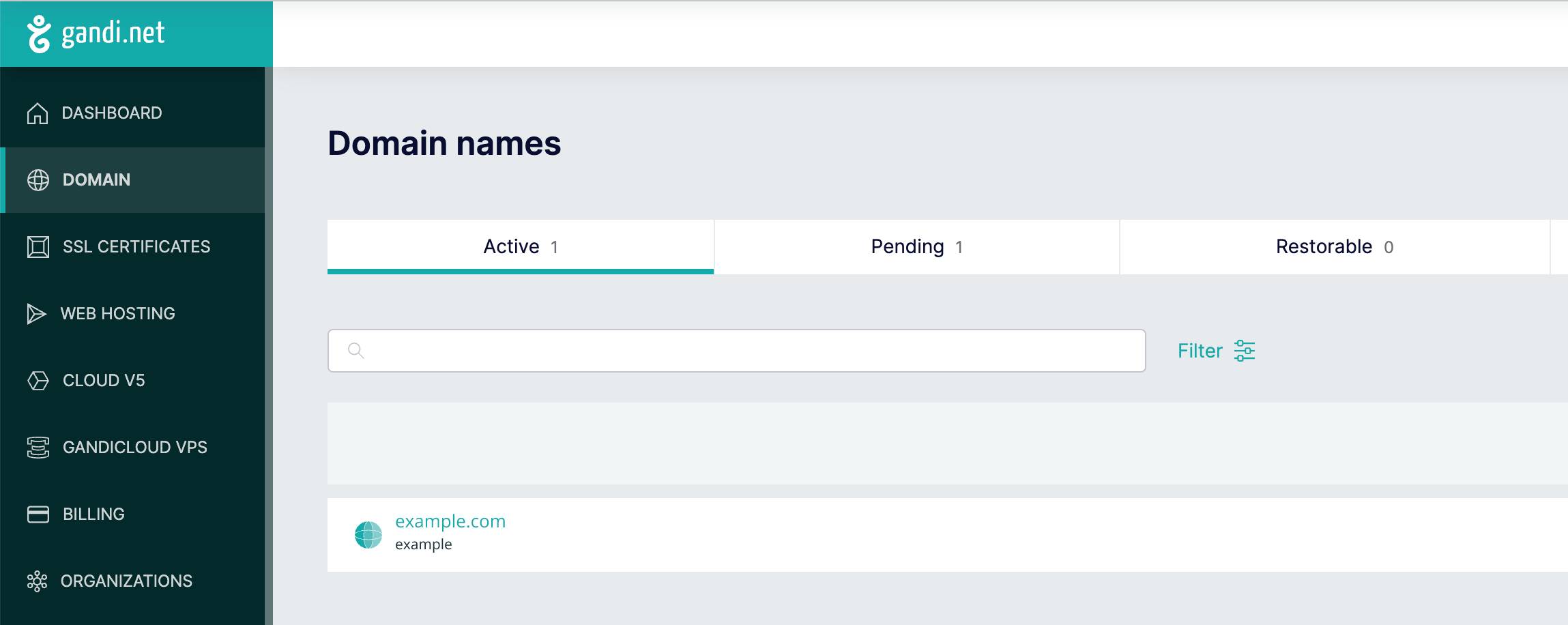
- Click on Domain Contacts from the top menu.
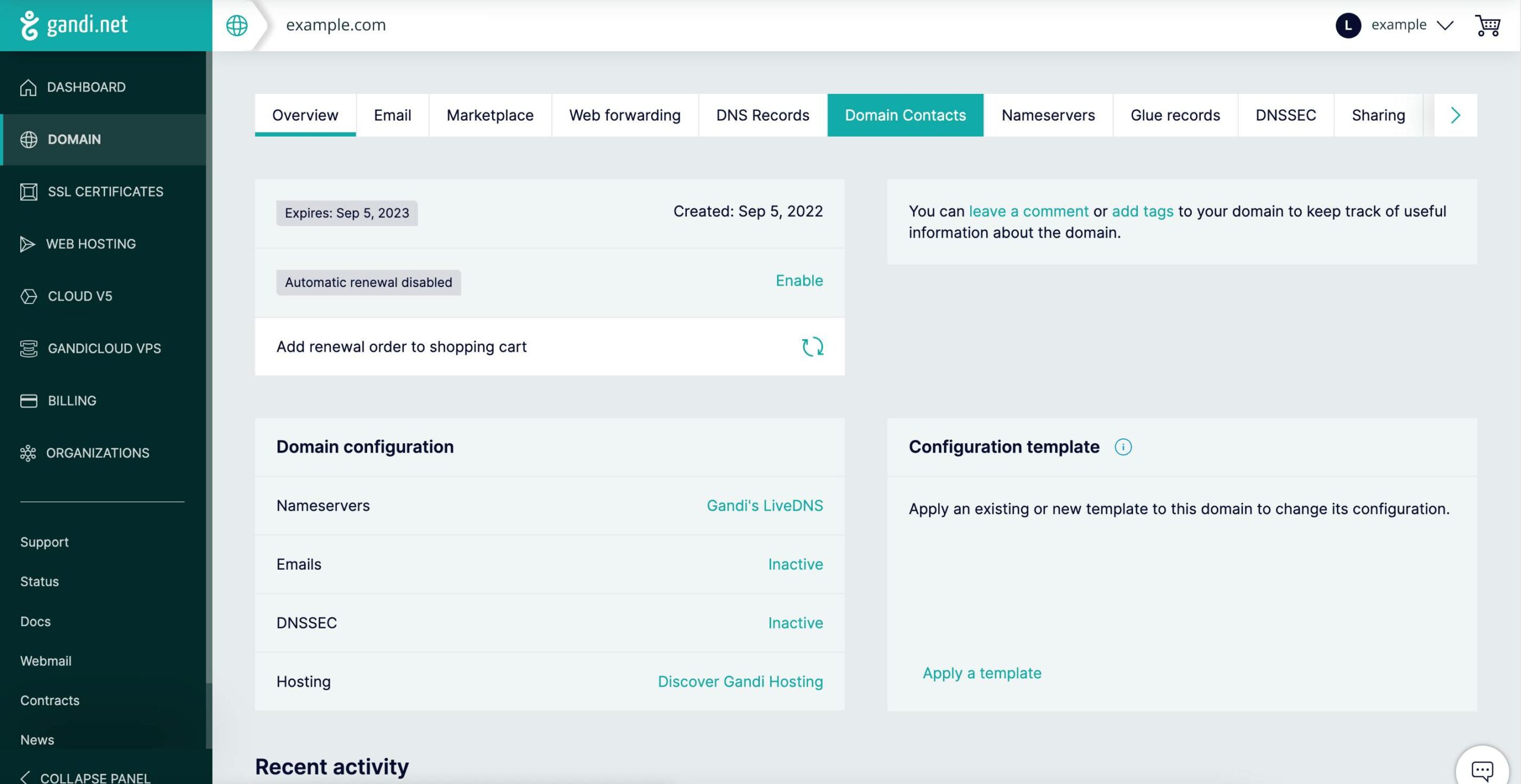
- If you wish to update the contact information of the domain, click on Edit Information.
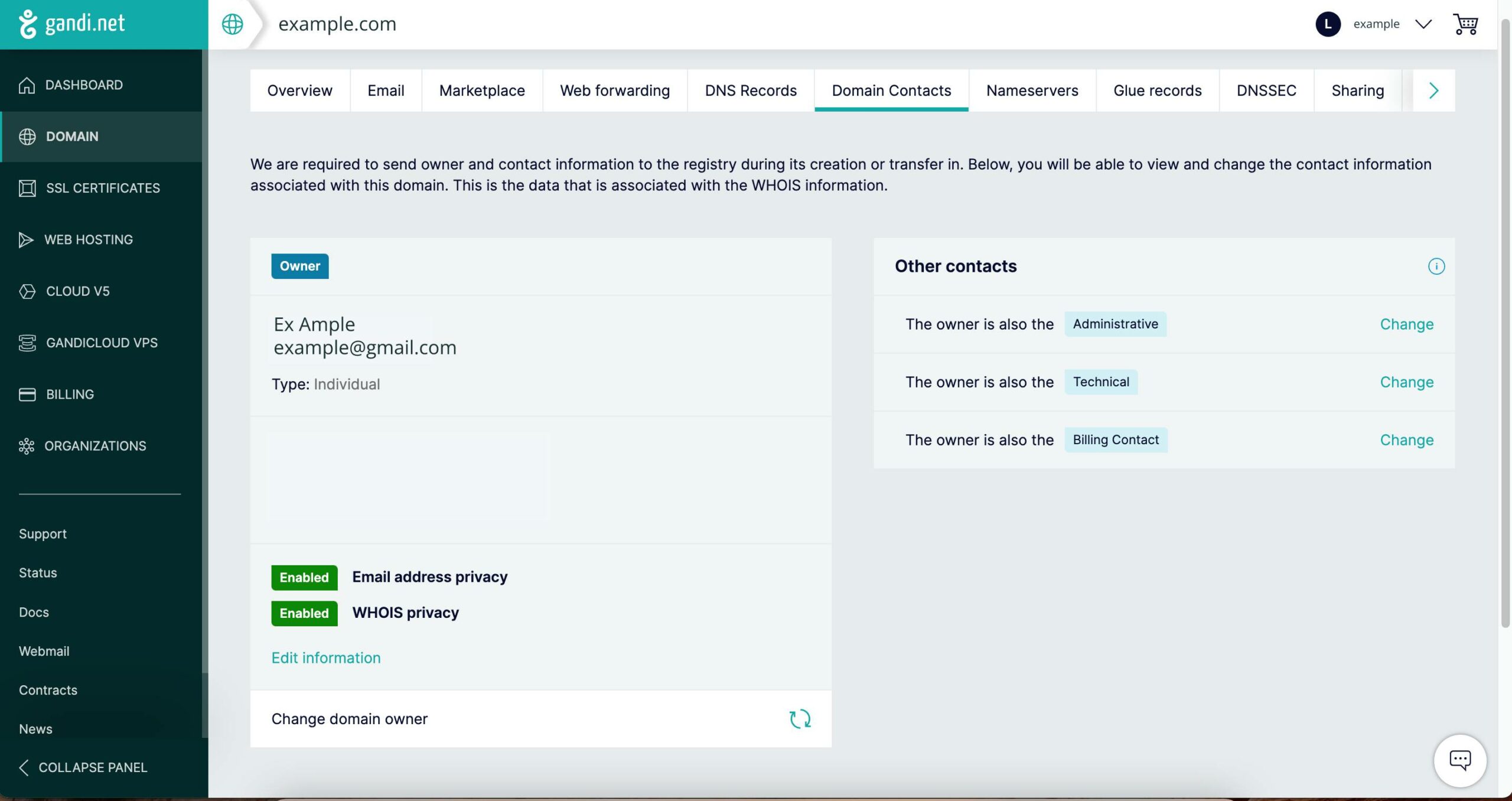
- Fill in the necessary details and click on Save.
Remove domain’s WHOIS privacy
Removing the domain’s WHOIS privacy can be done when updating the contact information of the domain at the same time.
- Login to the Gandi account where the domain is currently registered. Go to Domain and select the domain name you wish to transfer.
- Go to the Domain Contacts tab from the top menu.
- Click on Edit Information and scroll down to the bottom part to get to the WHOIS privacy section.
- Toggle both buttons for WHOIS contact privacy to turn it off.
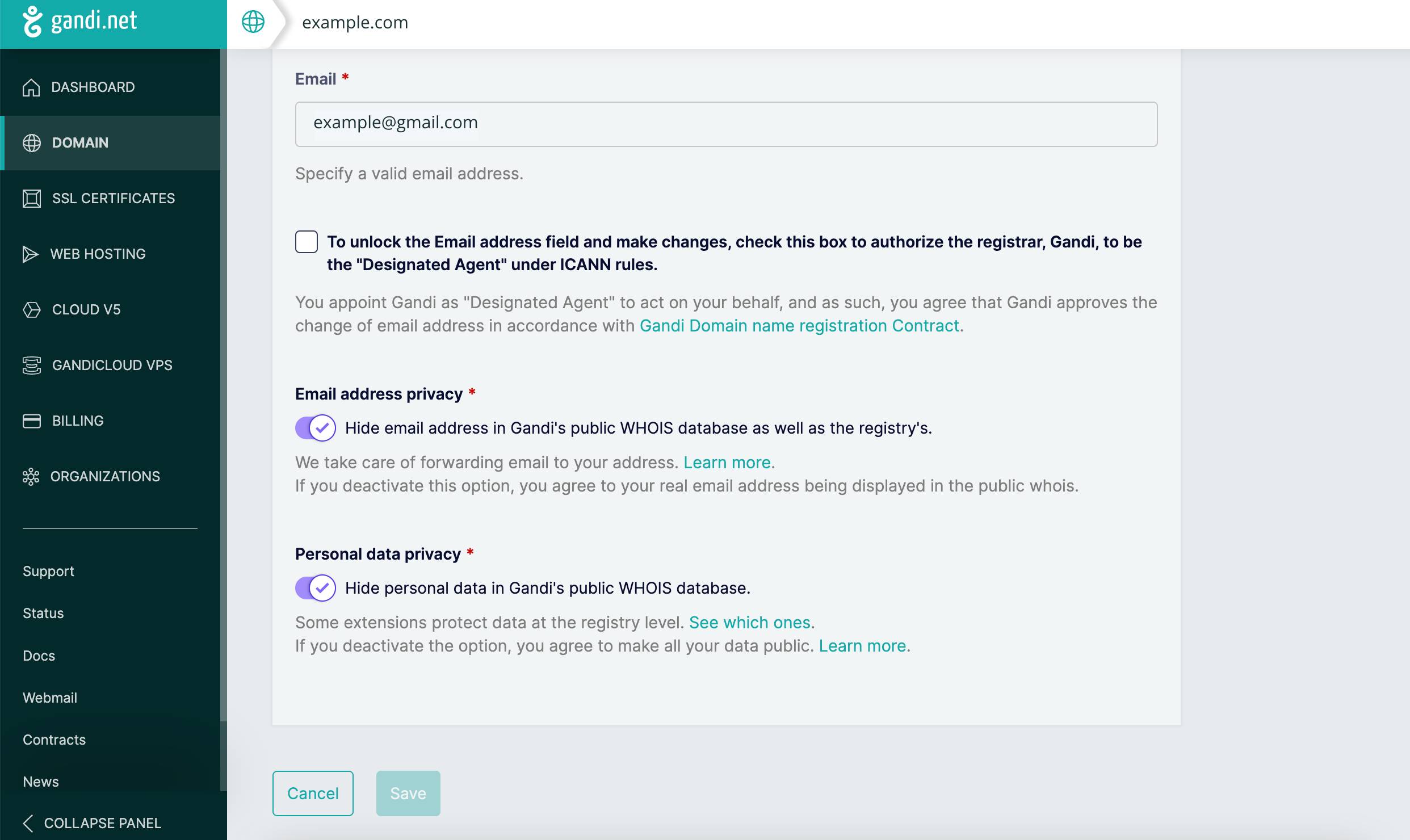
- Click on Save to complete the changes.
Disable Transfer lock and get the Authorization/EPP code
- Login to the Gandi account where the domain is currently registered. Go to Domain and select the domain name you wish to transfer.
- Select the Transfer Out tab in the top menu
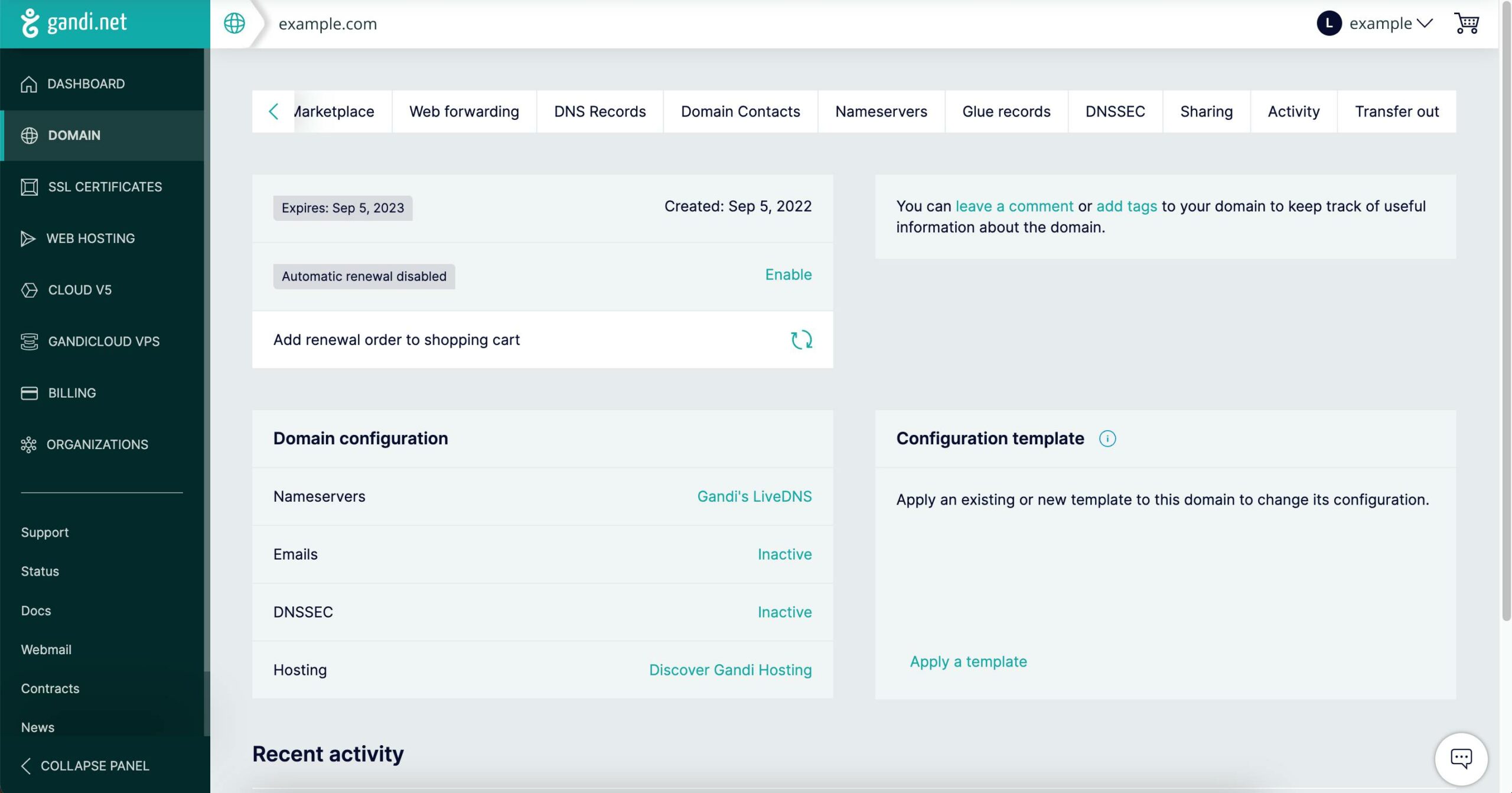
- Toggle the Transfer lock button to turn it off.
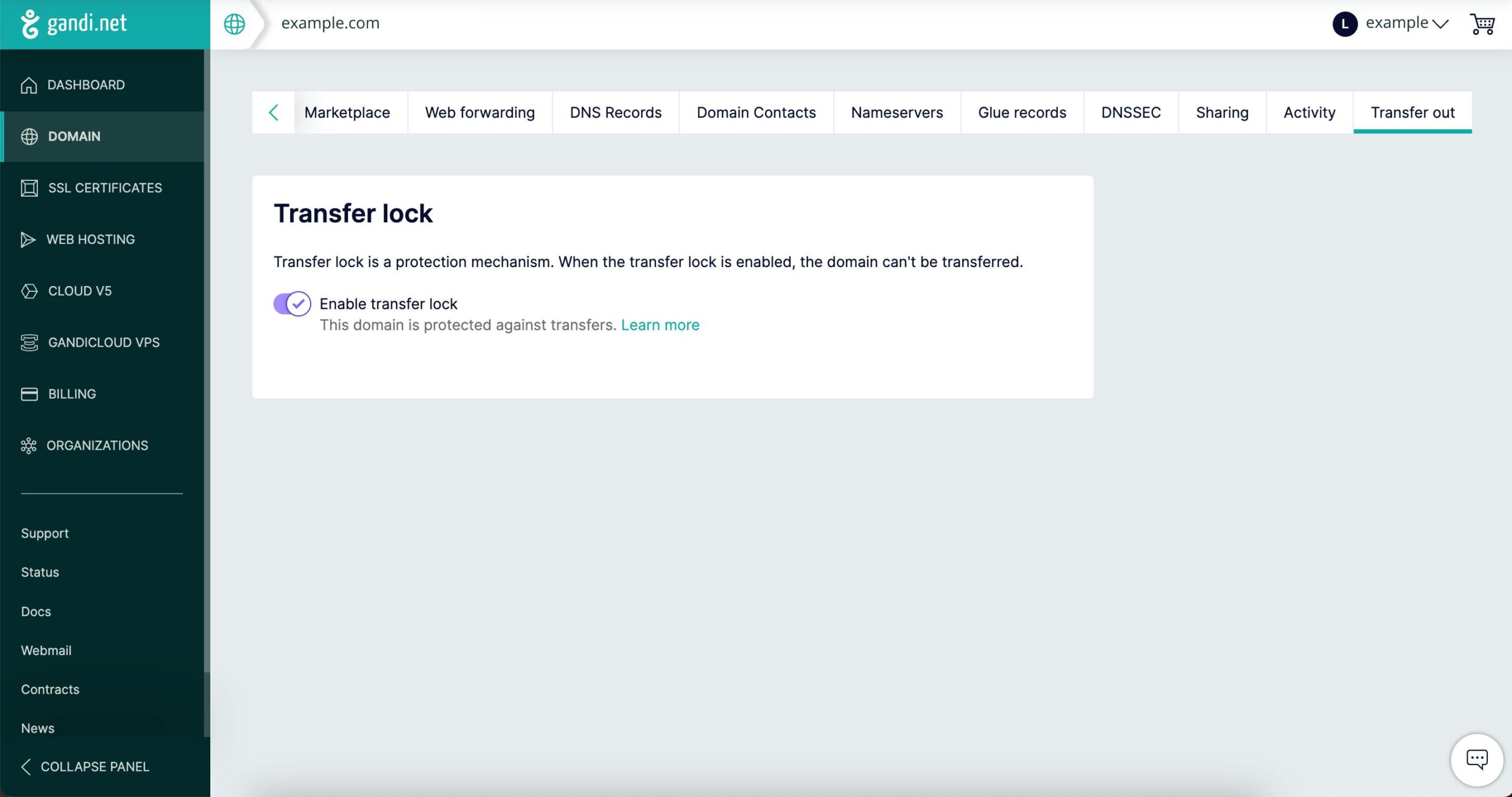
- Turning off the transfer lock will reveal the domain’s Authorization code. Copy the code by clicking on the copy button (this is recommended to ensure that no extra spaces are copied)
- If the transfer fails due to an incorrect/expired code, you can go back to the page and click on Generate a new code.
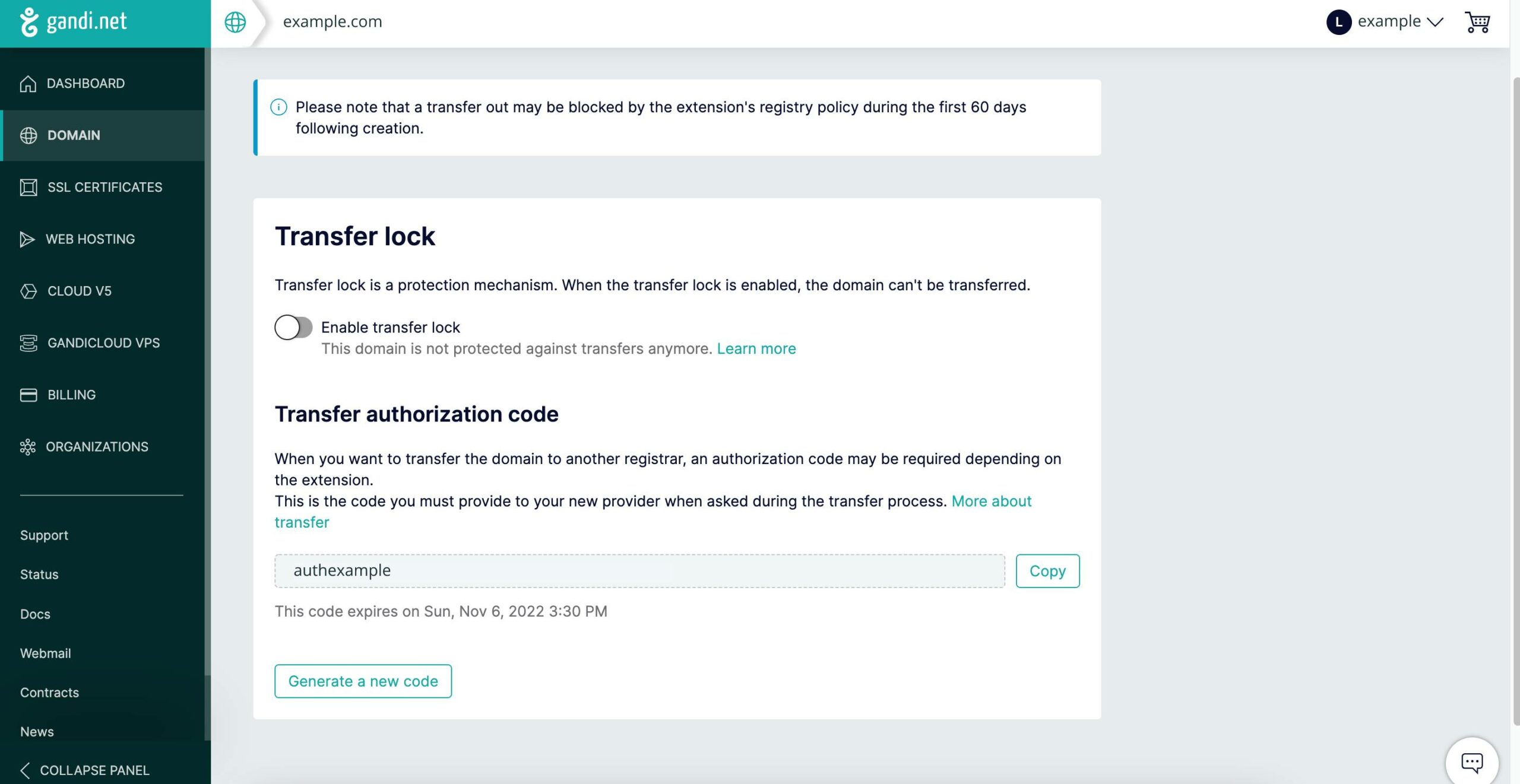
Note: The authorization/EPP code expires after 60 days