Below is a transfer guide to, from, and within OVH for common gTLDs. For a seamless transfer of registrar, it’s imperative to have the following requirements ready in order to transfer the domain to OVH.
- You must own the domain or be authorized to transfer it
- Obtain and double-check the Authorization/EPP code (case sensitive)
- Domain should not be less than 60 days old and not under the redemption period
- Privacy of the domain should be removed
- Transfer locked should be turned off
- Ensure that the domain’s contact data is up to date
- Go to the domain transfer website. Enter the domain name you wish to transfer and hit enter.
- You will be prompted that the domain is unavailable for new registration and will be labeled with “transfer”. Click on the shopping cart icon next to the domain transfer price.

- Click on Continue Order and enter the domain’s authorization code. Once done, check the box for the transfer confirmation and click on Continue.
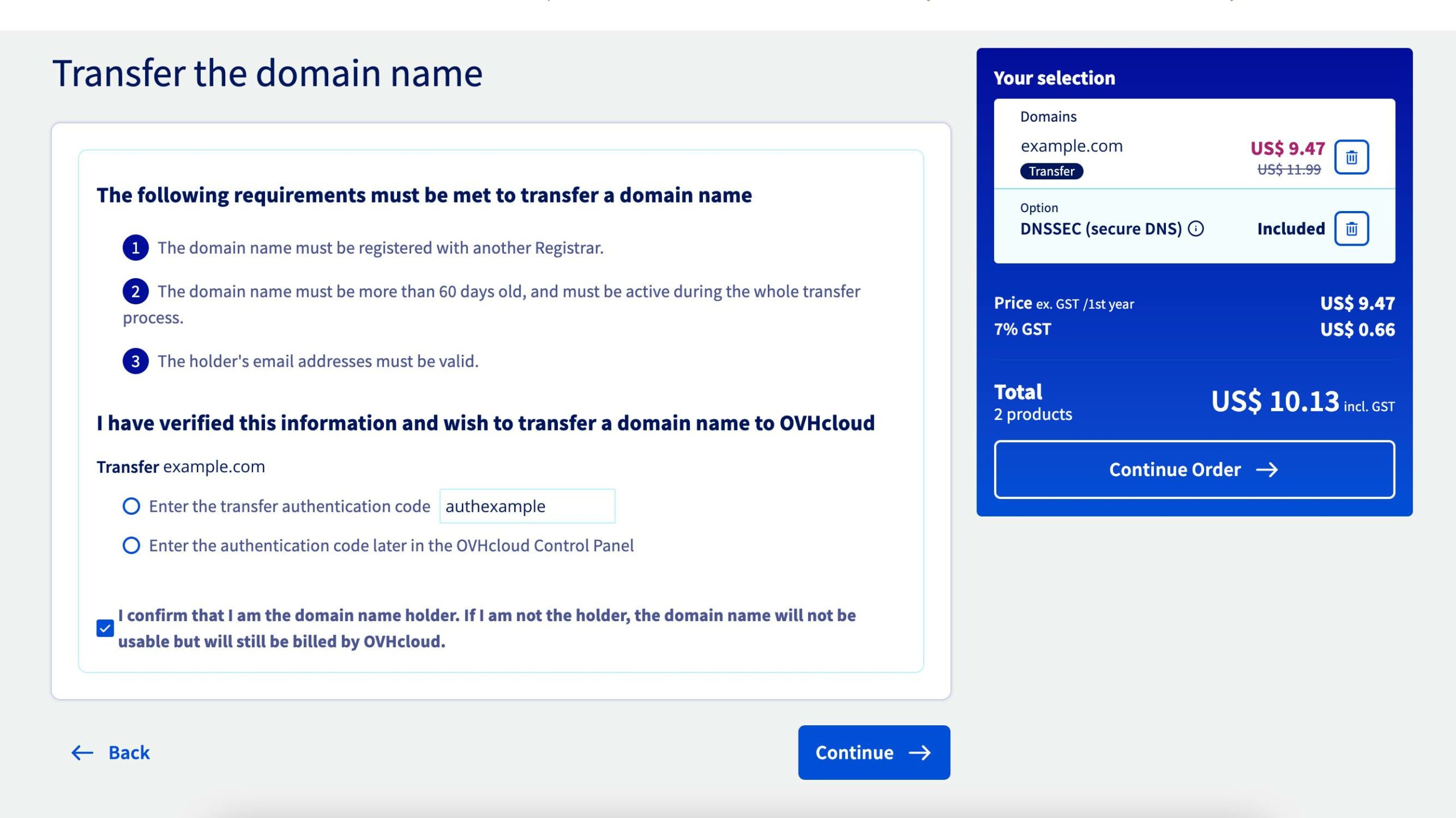
- The transfer process will not commence until payment is confirmed. A validation request will be sent over to the losing registrar. The completion varies according to the actions taken by the losing registrar. As soon as OVH receives the validation response from the losing registrar, the transfer process will be completed within 24 hours. However, when no response is received from the current registrar, the transfer process will auto-complete within 5-7 days.