Transferring the domain to a different OVH account holder requires changing the domain contact information ahead. To do this, follow the instructions below.
- Login to the account where the domain is currently registered. Go to Web Cloud from the options found on the top menu, then select Domain Names from the left navigation bar.
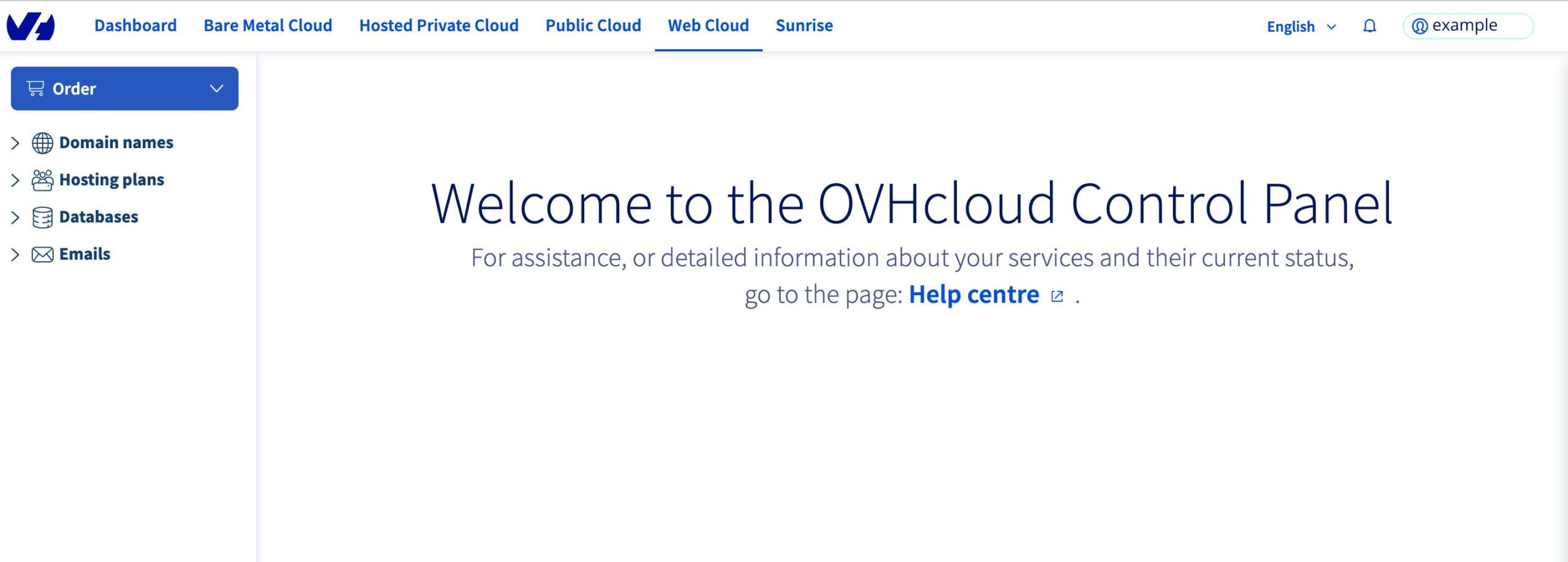
- Select the domain name you would like to transfer internally. Once the domain page appears, select General Information from the options.
- On the lower right side of the page, you will see the contact information. Click on the icon with three dots to reveal more options and seelect Change Owner.
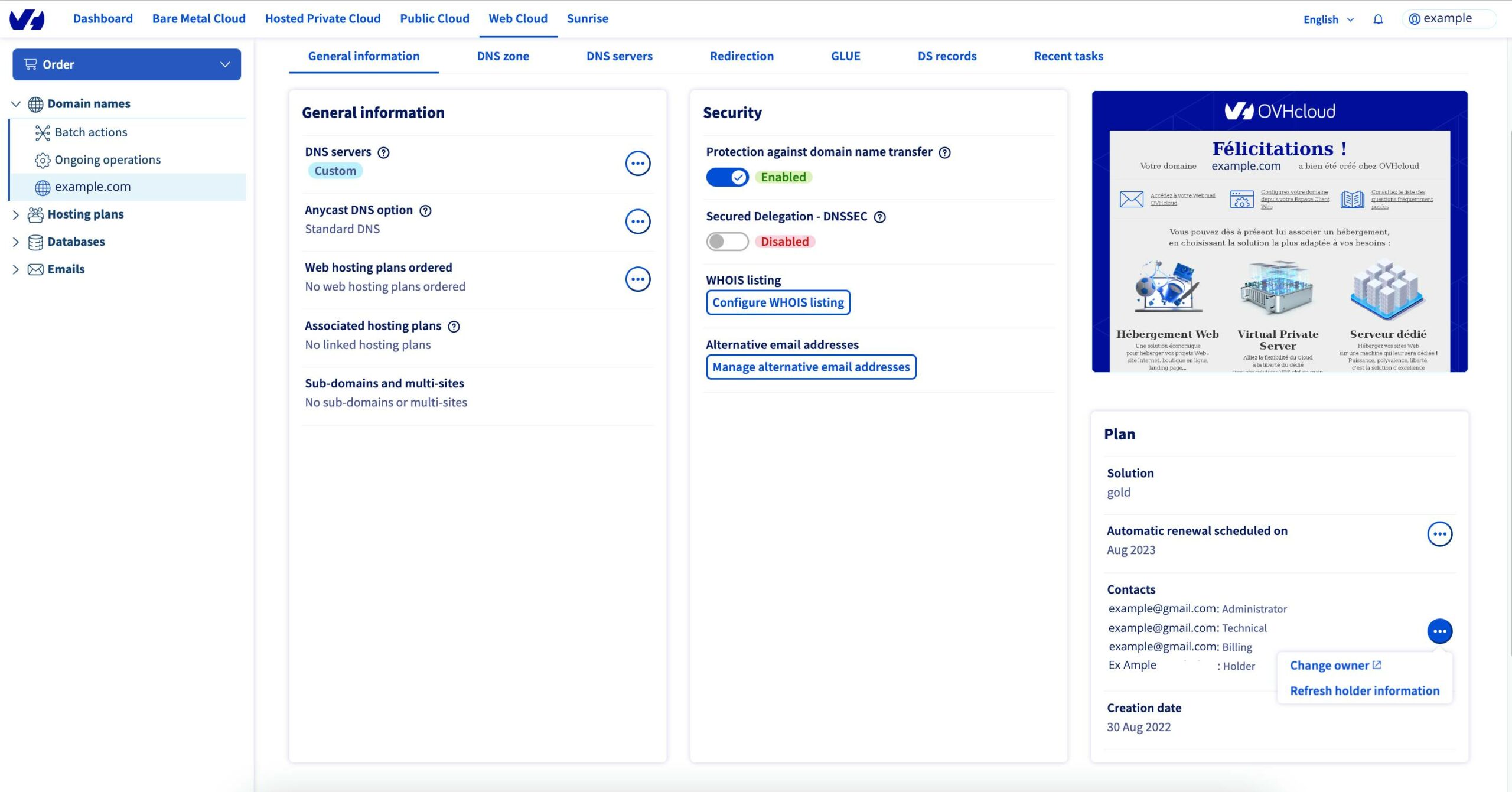
- Fill out the new details needed and ensure that all details are correct. Otherwise, corrections will just delay the process.
- An email will be sent to both old and new owners. These emails need to be confirmed within 14 days. If one of the parties declines, the transfer will not go through.