To transfer a domain from one NameCheap account to another, you need to follow a few steps:
- Select Domain List from the left sidebar and click on the Manage button next to your domain:
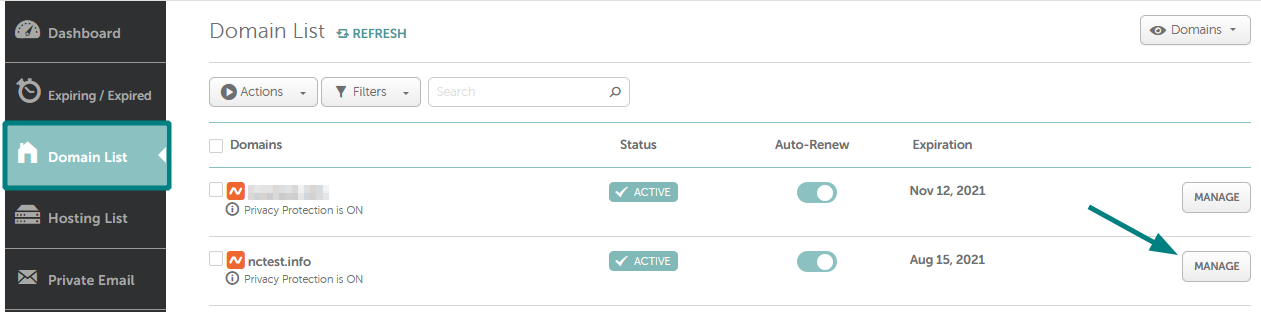
- Click the Sharing and Transfer tab and look for the Change Owner section. Enter the email address or Namecheap username of the new domain owner and click the Change button:
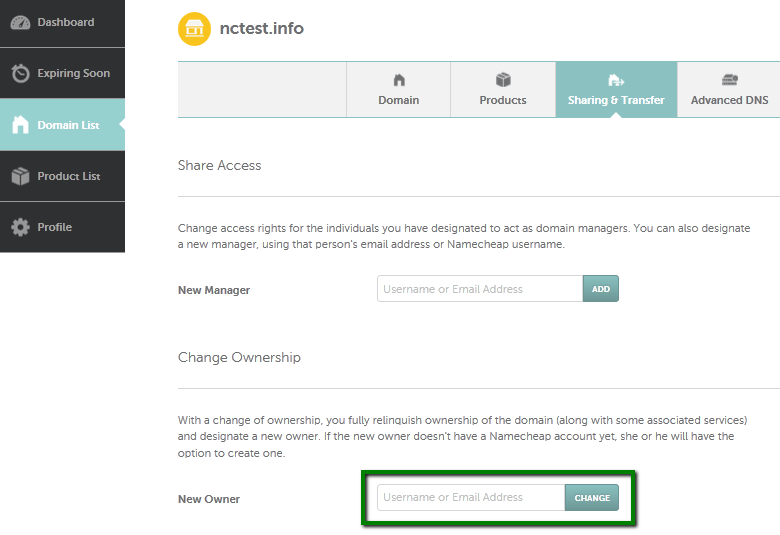
- Just enter the password for your account for authorization and in the modal window that appears, select “Contact with the registrar”. The process is free:
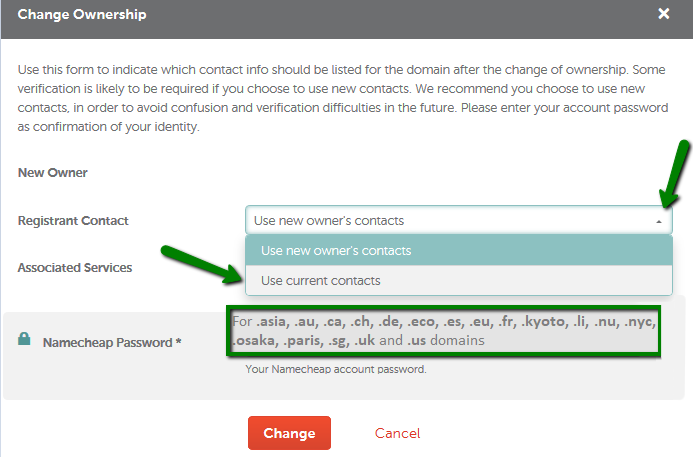
At this point, the new owner will receive an email with a link to approve the change of ownership. If the “Automatically take ownership of domains” option is enabled on the new owner’s account, email confirmation is not required.