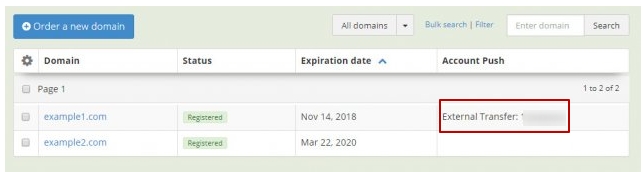To initiate the internal transfer, please log in to your Moniker account and click on the domain name you want to transfer in the domain overview.
- Go to the Advanced tab.
- In section Transfer
- Please click Internal transfer to account.
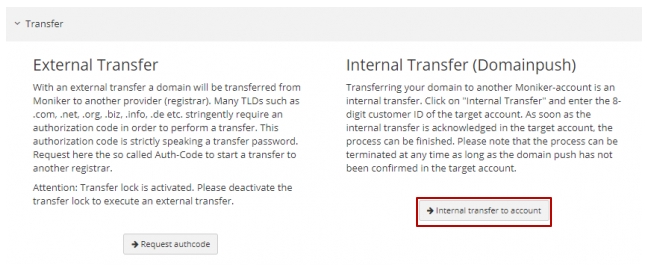
- If successful, you will be notified that the transmission has been successfully initiated.
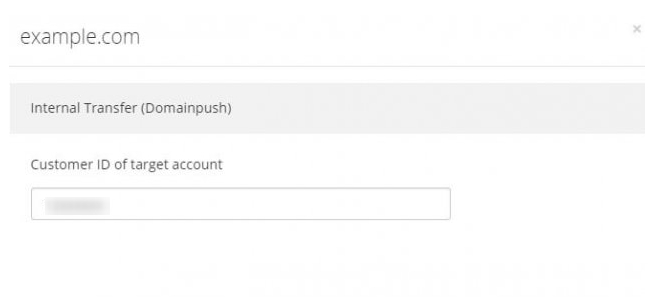
- The domain that is to be pushed is now labelled. The label shows that the domain push has been initiated and that the domain shall be moved to another account.