To begin the process, you must first prepare your domain for transfer with your current registrar, followed by a few steps at Web.com. Before initiating the transfer, ensure that your domain is ready for transfer.
While there may be some exceptions, the following steps generally apply to most domain names. The steps below are typically applicable to most domain names for a successful transfer:
- Verify that your domain has been registered or transferred for over 60 days.
- Remove any locks or security settings at your current registrar.
- Obtain an authorization code from your current registrar.
- Set your domain’s privacy settings to public.
- After initiating the transfer, make sure you have access to the email address associated with your domain name. Note: It’s recommended to confirm that your domain name is not expiring within the next 15 days to avoid complications.
To begin the process of transferring your domain, please follow these steps:
- Visit https://www.web.com/domains/domain-transfer
- Insert your domain name in a corresponding box
- Review your order.
- Complete the order process.
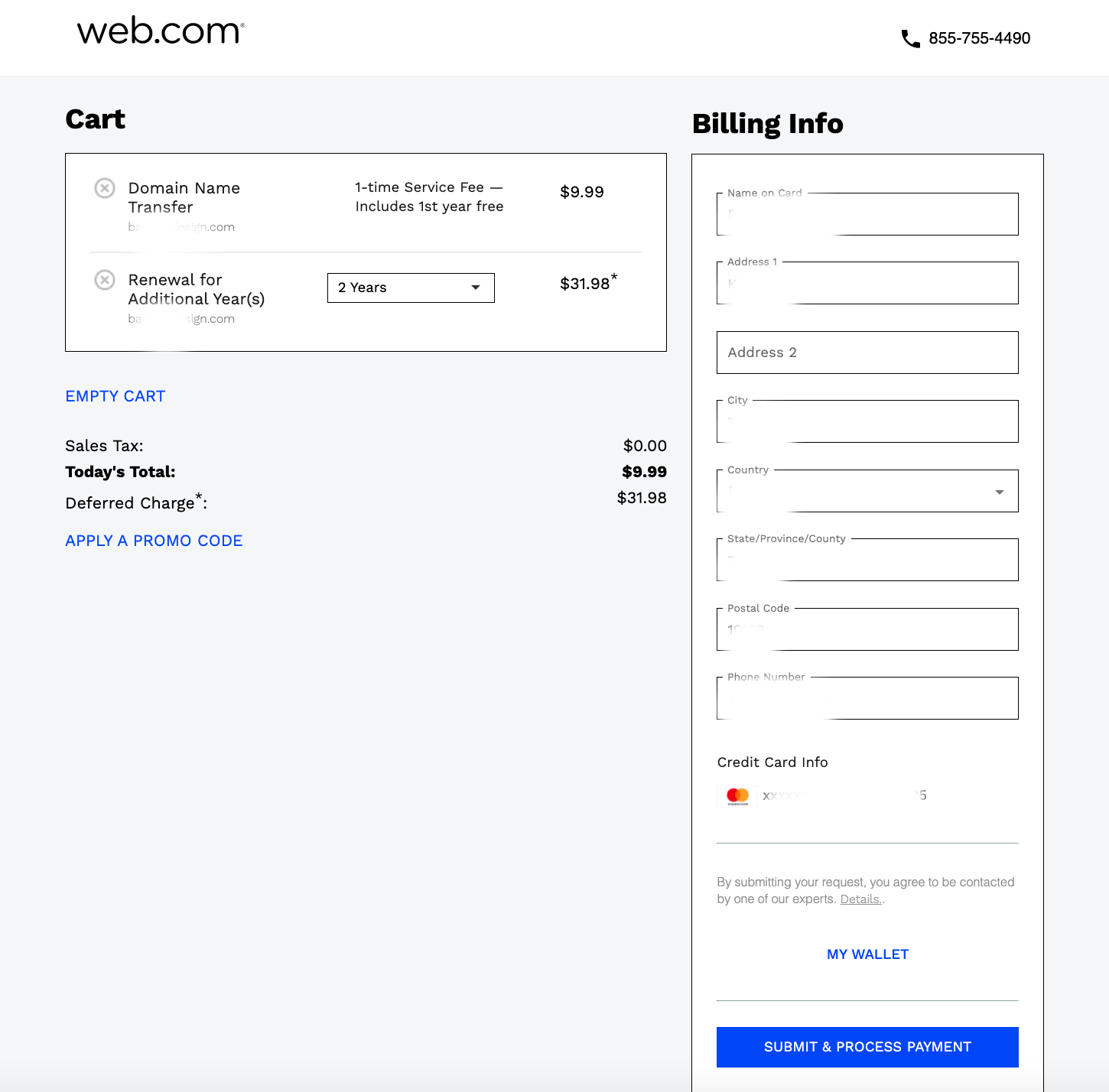
Log in to the Account Manager to enter your authorization code.
Check the admin email address associated with your domain name for the authorization emails from your current registrar.