To initiate this process, you must first prepare your domain name for transfer at your current registrar. Once that is done, a few steps need to be completed at Network Solutions.
Before starting the transfer process, ensure that your domain name is prepared.
Although there are a few exceptions, the following steps apply to most domain names:
- Confirm that your domain was registered or transferred over 60 days ago.
- Remove any locks or security settings at your current registrar.
- Request an authorization code from your current registrar.
- Change your domain privacy settings to public.
To initiate your domain transfer, follow these steps:
- Go to https://www.networksolutions.com/domain-transfer/.
- If you have more than one domain to transfer, enter them separated by commas, and click Get Started.
3. Review your order.
4. Complete the order process.
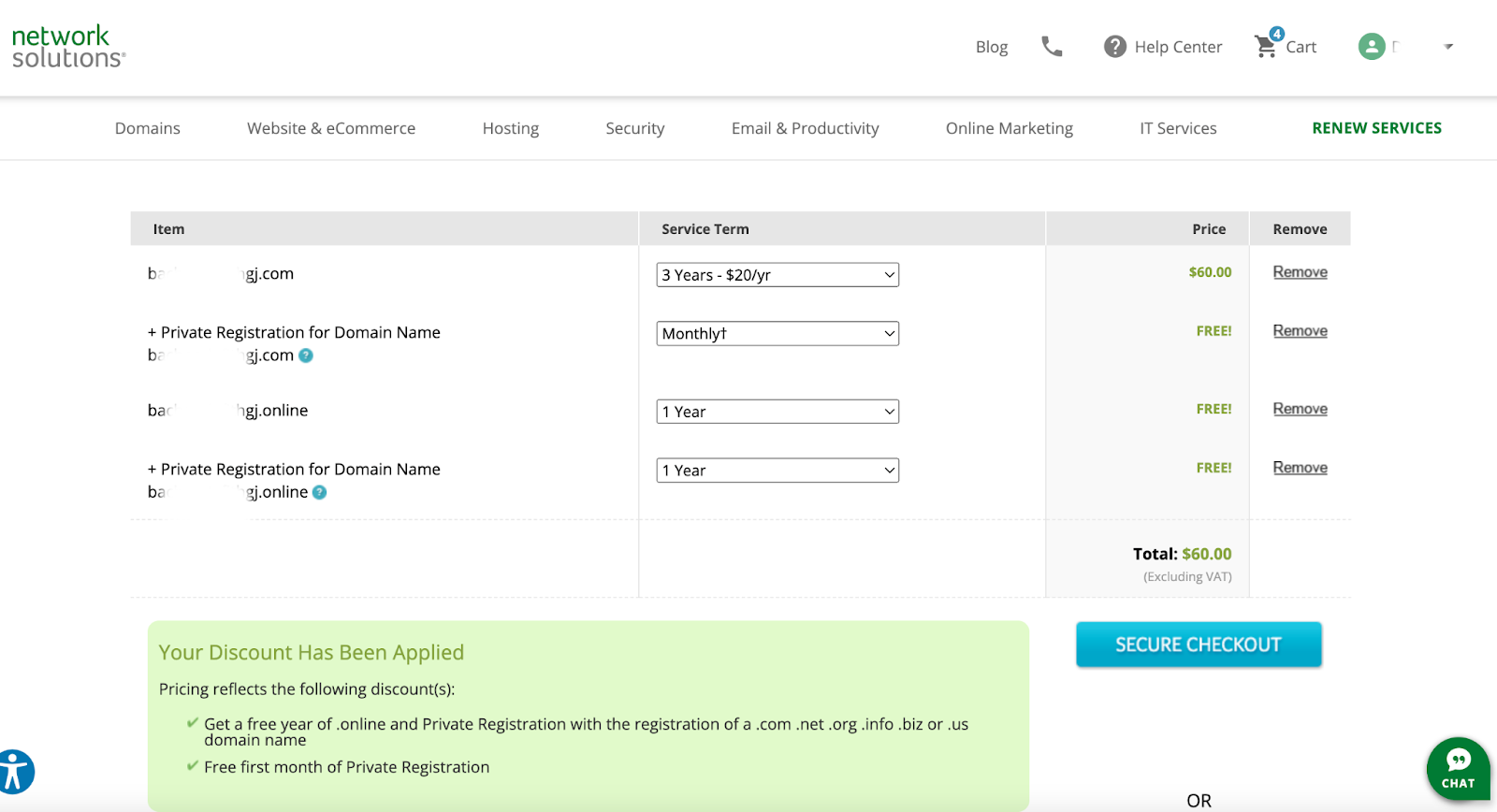
An email will be sent to the administrative email address specified in your domain’s WHOIS information, requesting your authorization code. Please allow up to 2-4 hours for the email to arrive. Once received, click on the link provided in the email and enter your authorization code to initiate the transfer process.
Domain transfers usually require 5 to 7 days to finalize. However, some registrars may release the domain early after the transfer has been initiated, depending on where you currently manage your domain name.