Before initiating the domain transfer, make sure that the domain meets all the requirements to be eligible for a transfer.
- Make sure your domain was registered or transferred more than 60 days ago.
- Domain privacy should be removed
- Transfer locked should be turned off
- Authorization/EPP code has been obtained
You can transfer your domain by following these steps:
- Login to your Moniker account
- Chose the Transfer to Moniker widget on the dashboard.
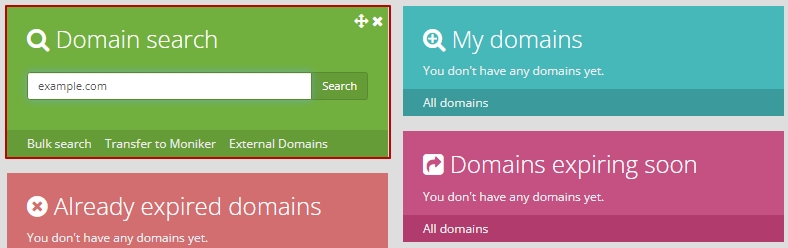
- If the domain is available for transfer, it will be transferred directly to the shopping cart. In the shopping cart you receive further information regarding the price, term and any additional information you may need, such as authcodes, new contact details etc.
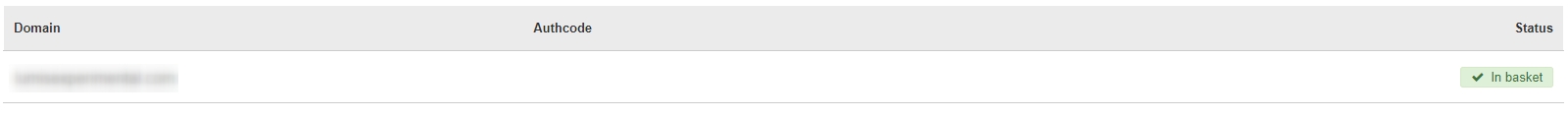
- If a transfer is liable to costs or if the registration period is extended during the transfer, the price (net) is displayed here.\
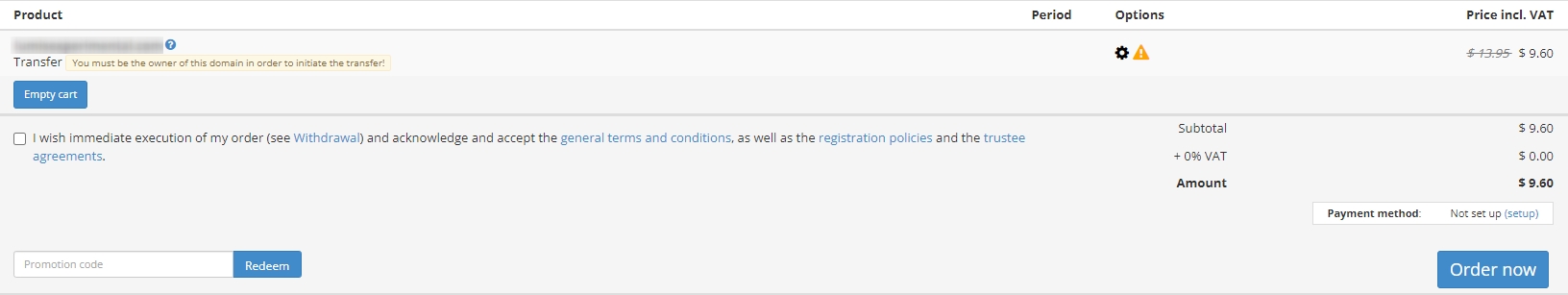
- Click “Buy Now” and agree to our terms to start the transfer.