To transfer domain registration from the current registrar to Amazon Route 53, use the Route 53 console to request the transfer. Route 53 handles the communication with the current registrar for the domain.
The procedure that you use depends on whether you want to transfer up to five domains or more than five domains:
To transfer domain registration to Route 53 for up to five domains
- Open the Route 53 console at https://console.aws.amazon.com/route53/.
- In the navigation pane, choose Registered Domains.
- Choose Transfer Domain.
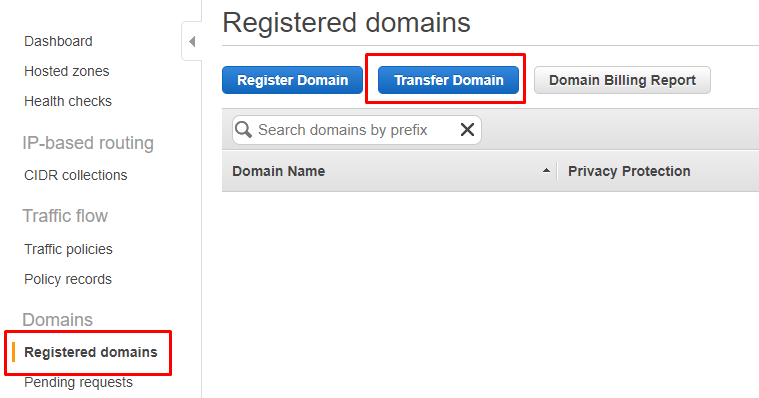
- Enter the name of the domain for which you want to transfer registration to Route 53, and choose Check
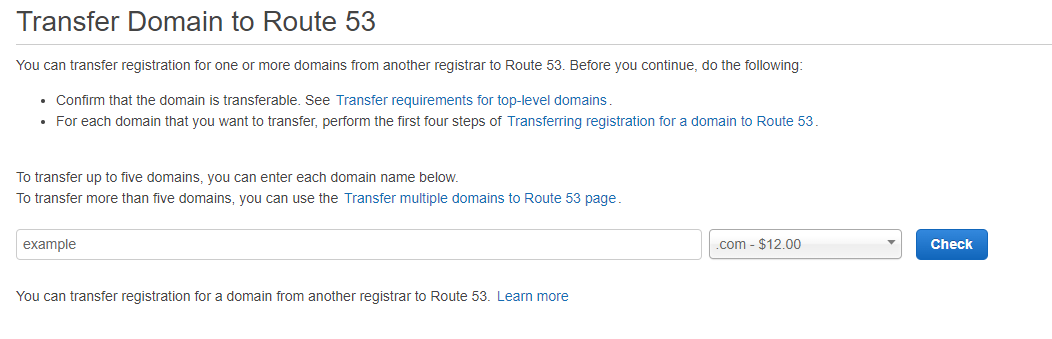
- If the domain registration is available for transfer, choose Add to cart.
If the domain registration is not available for transfer, the Route 53 console lists the reasons. Contact your registrar for information about how to resolve the issues that prevent you from transferring the registration.
- If you want to transfer other domain registrations, repeat steps 4 and 5.
- When you’ve added all the domain registrations that you want to transfer, choose Continue.
- For each domain name that you want to transfer, enter the applicable values:
Name server optionsChoose the applicable option:
Continue to use the name servers provided by the current registrar or DNS service – If the current registrar for the domain is currently providing DNS service, we recommend that you transfer DNS service to another DNS service provider before you transfer the domain.
Name serversIf you chose the option Specify new name servers to replace the current registrar’s name servers, enter the names of the name servers that you got from the DNS service for the domain in Step 4: Get the names of your name servers. By default, the Name server fields display the names of the current name servers for the domain.
Glue recordsIf the name of a name server is a subdomain of the domain that you’re transferring (such as ns1.example.com in the domain example.com), enter one or more IP addresses for each name server. You can enter addresses in IPv4 or IPv6 format. If a name server has multiple IP addresses, enter each address on a separate line.
- On the Contact Details for Your n Domains page, enter contact information for the domain registrant, administrator, and technical contact. The values that you enter here are applied to all the domains that you’re transferring.
- For some TLDs, we’re required to collect additional information. For these TLDs, enter the applicable values after the Postal/Zip Code field.
- If the value of Contact Type is Person, choose whether you want to hide your contact information from WHOIS queries. For more information, see Enabling or disabling privacy protection for contact information for a domain.
- Choose Continue.
- Choose whether you want us to automatically renew your domain registration before the expiration date.
- Review the information you entered, read the terms of service, and select the check box to confirm that you’ve read the terms of service.
- Choose Complete Purchase. We confirm that the domain is eligible for transfer, and we send an email to the registrant contact for the domain to request authorization to transfer the domain.