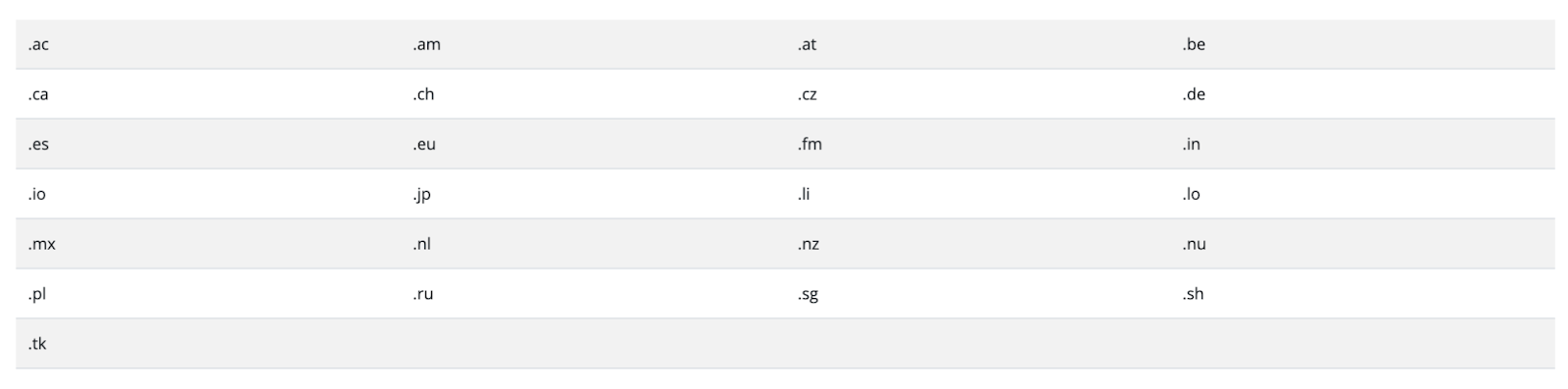To prepare for the domain transfer, follow these steps:
- Log in to your Web.com account that currently manages the domain.
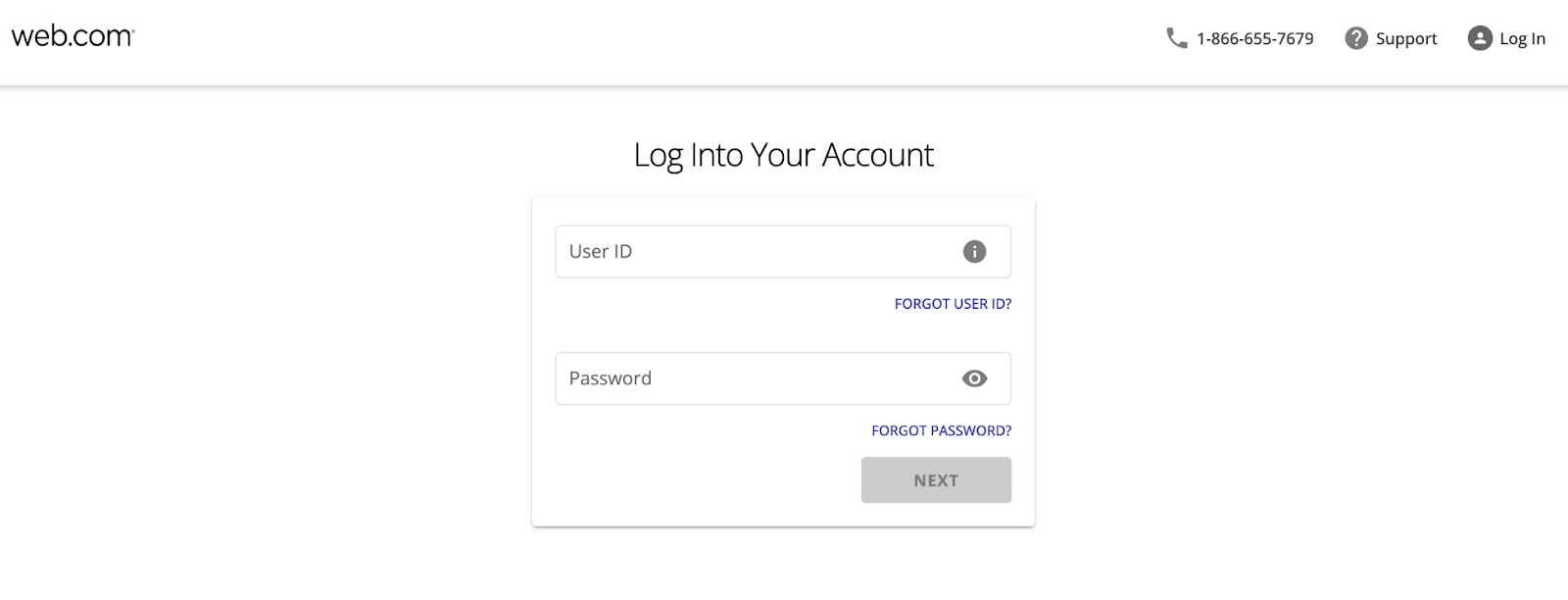
Make sure you fulfill all the necessary requirements for a successful domain transfer and then click on “Domain Names” located on the left side of the Web.com page.
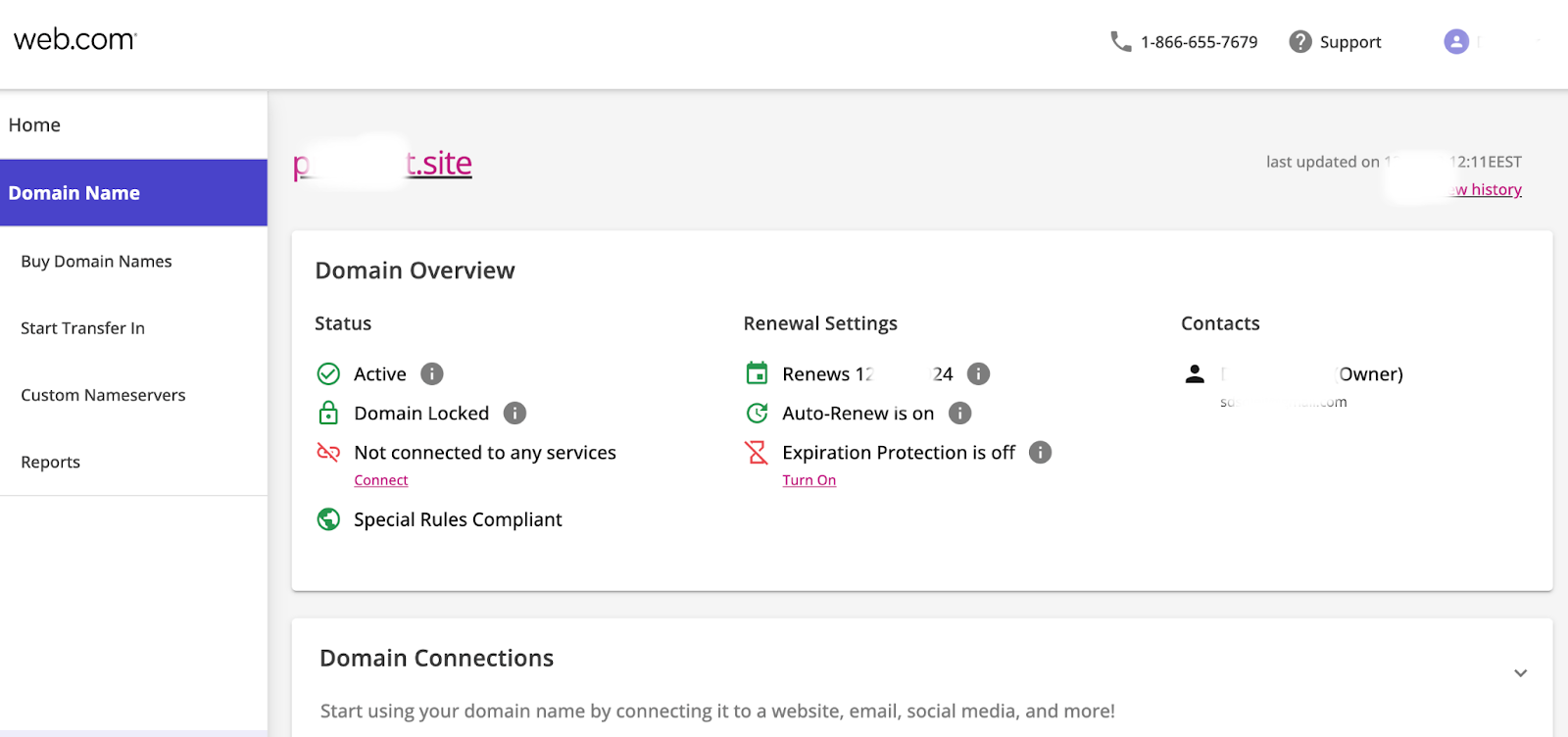
- Go to Transfer or Move Domain.
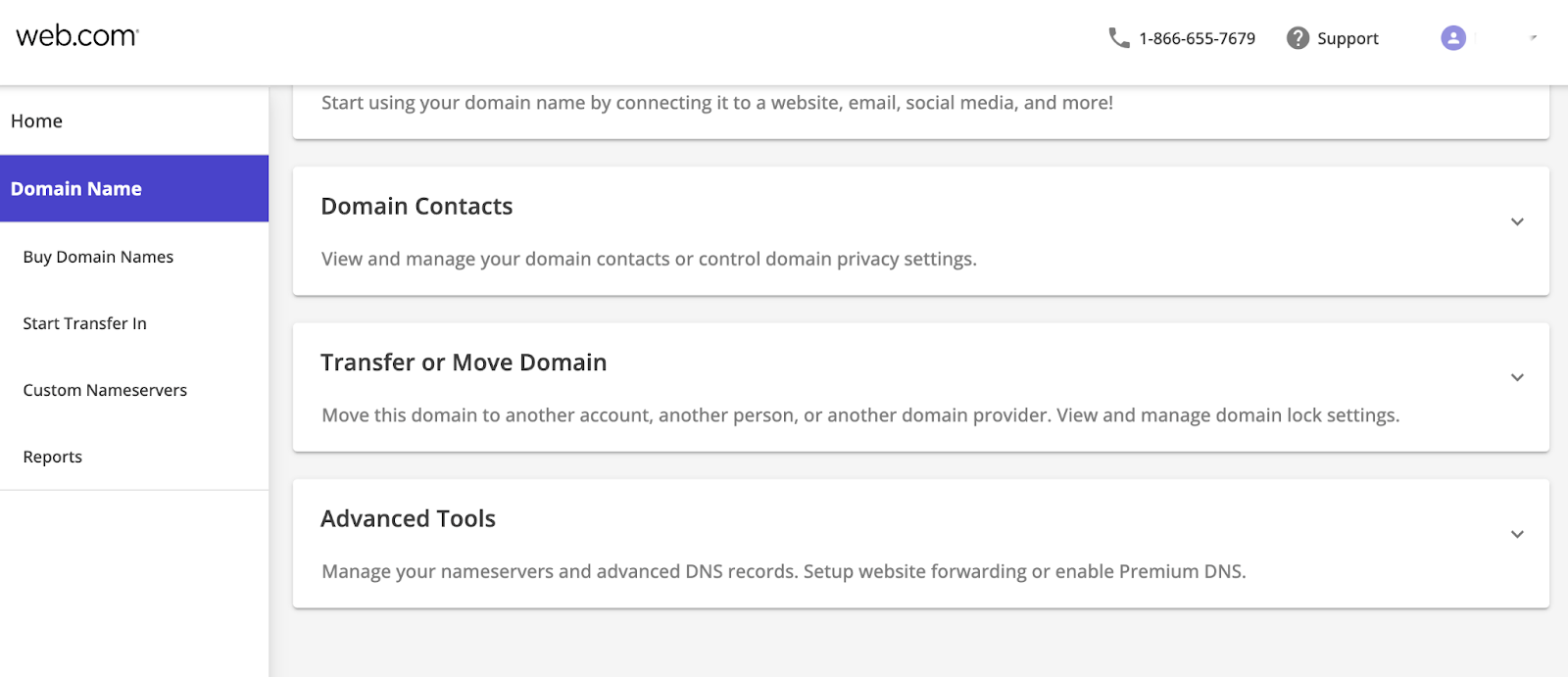
- Unlock the Domain.
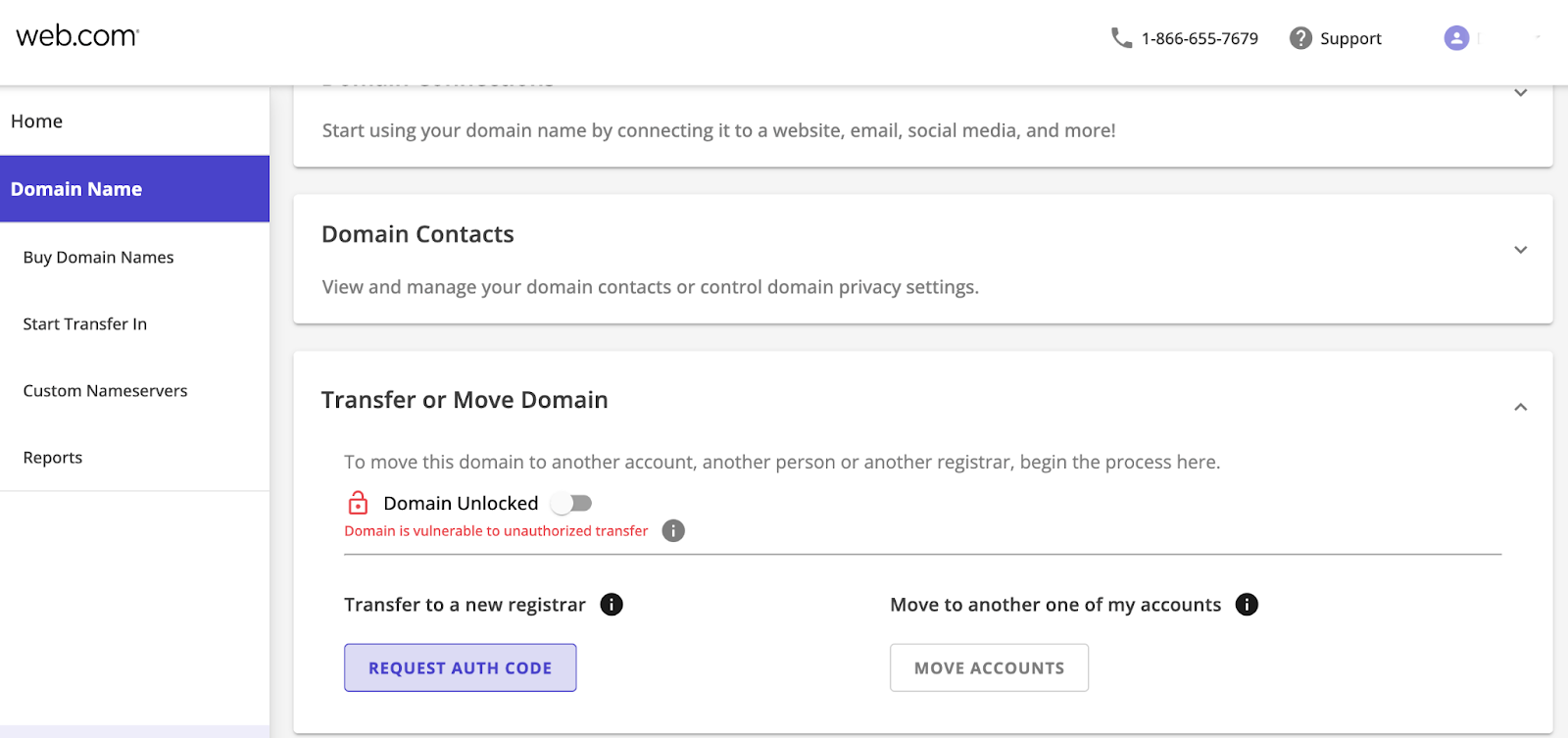
- Under Transfer or Move Domain, click Request Auth Code.
Once you request to transfer a domain away from Web.com, they will send an email to the current Account Holder or Primary Contact of the domain name, asking for authorization for the transfer request. The Account Holder/Primary Contact will have 14 days to approve the transfer request. After approval, the domain will take 5-7 business days to transfer. The new domain owner will receive a notification within 48 hours.
Once you receive the Authorization Code, you can initiate the transfer process with the new registrar of your choice.
The registry requirements for the following extensions mandate the Primary Contact of the account to contact our customer support for the transfer process to be completed: