For a seamless transfer of registrar, it’s imperative to have the following requirements ready in order to transfer the domain from NameSilo.
- You must own the domain or be authorized to transfer it
- Obtain and double-check the Authorization/EPP code (case sensitive)
- Domain should not be less than 60 days old and not under the redemption period
- Privacy of the domain should be removed
- Transfer locked should be turned off
- Ensure that the domain’s contact data is up to date
Steps to transfer away
Please see the instructions below if you would still like to transfer your domain to a different registrar. You will need to complete the steps listed below within your account at NameSilo. Once you have completed these steps, you will then be ready to work with your new registrar to accommodate the rest of the process.
- Unlock the domain. To do so, simply check the box next to the domain and then click the “Unlock Domains” icon;

- Retrieve the authorization EPP code;
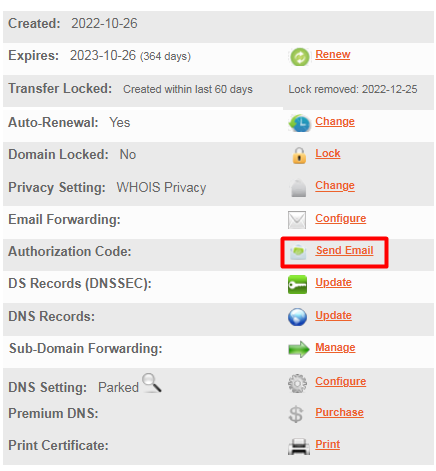
- Your registrar will send an email to the Registrant or Administrative contact email address that is displayed. If your domain is private, you can maintain WHOIS privacy as our system will forward any email sent to the WHOIS privacy email address listed. Just be sure that you have added your email address to the “WHOIS Privacy Email” field on the Account Maintenance page;
- Once your registrar emails you and submits the transfer request to the registry, you will be able to expedite the transfer out without waiting the standard 5-7 days. Simply go to the Transfer Manager page in your account. You will see the transfer listed in the “Pending Outbound Transfers” list. If the domain is not listed, it means your registrar has not submitted the request to the registry yet.