You can transfer your domain from Hover at any time and you don’t have to wait for the domain to expire. In fact, we recommend that you take care of the transfer early so that you have enough time to complete it.
- Login to your Hover Control Panel
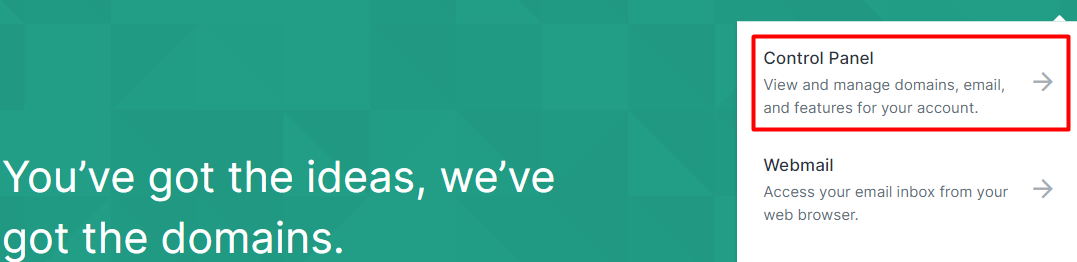
Note: Clicking Control Panel will take you to a list of your domains if you have more than one. Click a domain name from the list to go to its overview page.
- Do the following:
- Disable transfer lock for the domain.
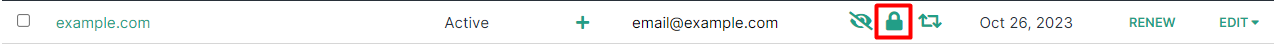
- Get your domain’s authorization code. You will need to provide it to the receiving registrar.
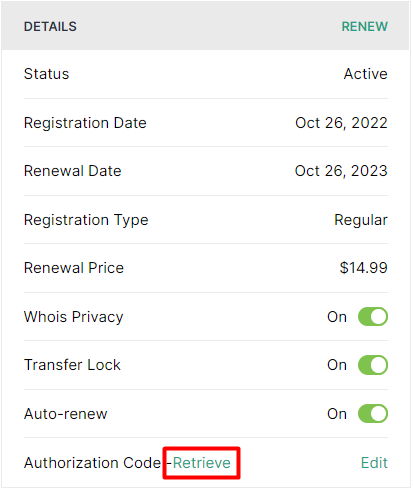
- Check the admin and owner contacts to make sure the email address is valid and you have access to it. If this is not the case, make changes to the registration records to make sure they are up to date.
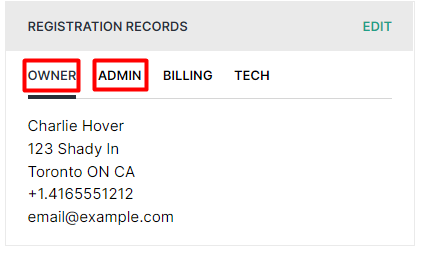
Note. When modifying registration records, be sure to check the “Do not apply a 60-day transfer lock to this domain” box. Once this lock is applied, we will not be able to remove it and you will have to wait before transferring data.
- Request a domain transfer. Have the new domain owner request a domain transfer. This will typically involve purchasing an additional year of registration, which will begin once all the remaining time on the domain name is used up. The authorization code from step 4 will be needed in order to request a transfer.
- Check the domain nameservers to see if they point to Hover – ns1.hover.com and ns2.hover.com.
- If your domain is currently using Hover nameservers, you will need to prepare your domain and DNS nameservers with your new provider before starting the transfer. Failure to do so may result in loss of service before the transfer is completed.
Note: Name servers cannot be changed during migration. Contact your new provider for guidance on how best to prepare for your transfer.